File Age Monitor (Wildcard)
This allows you to check the age of a specific file type and define how many minutes old a file can be.
There are three variables that can be defines in the 'Script Argument'
- Path: This is the full path to the file or folder.
- Examples of file path:
- C:\temp\*.txt
 \application\*.xml
\application\*.xml
- Time: in minutes. Default minute parameter is set to 60 in the SAM template.
- Recursive: If pointed to a folder setting this to $true will also check all sub-directories.
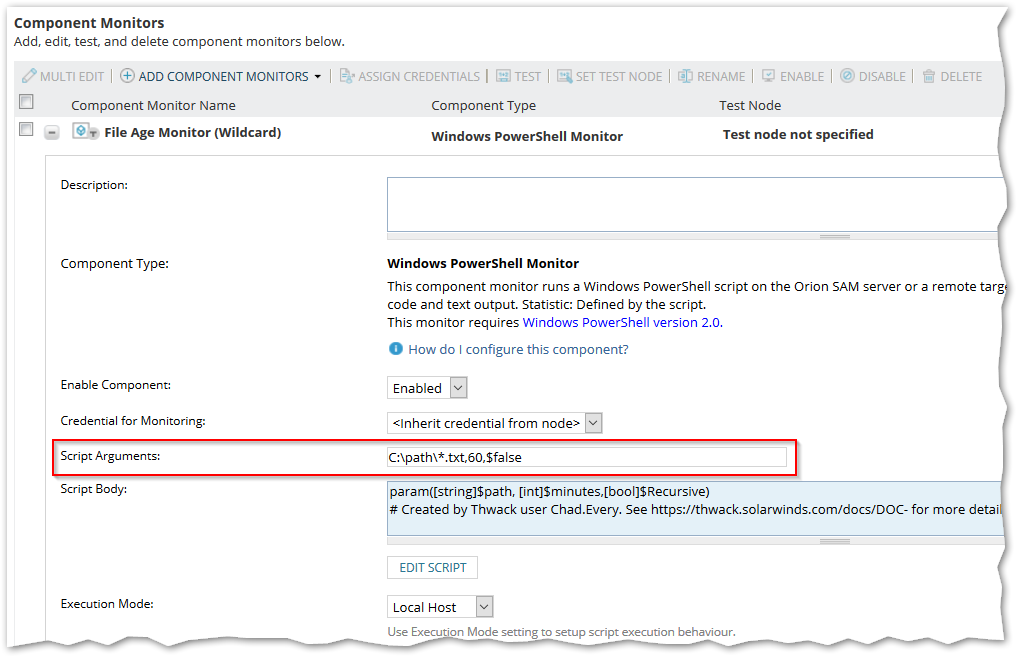
Thanks for the help with correcting the file count vinx dpillar@summit.com