Hi all, this script will be helpful to configure an automation to start the service when any service is stopped using execute external program as the alert action.
Please note below points:
1. Under Trigger condition - Please choose "I want to alert on Component"
Define your scope and actual trigger condition of the alert as example:
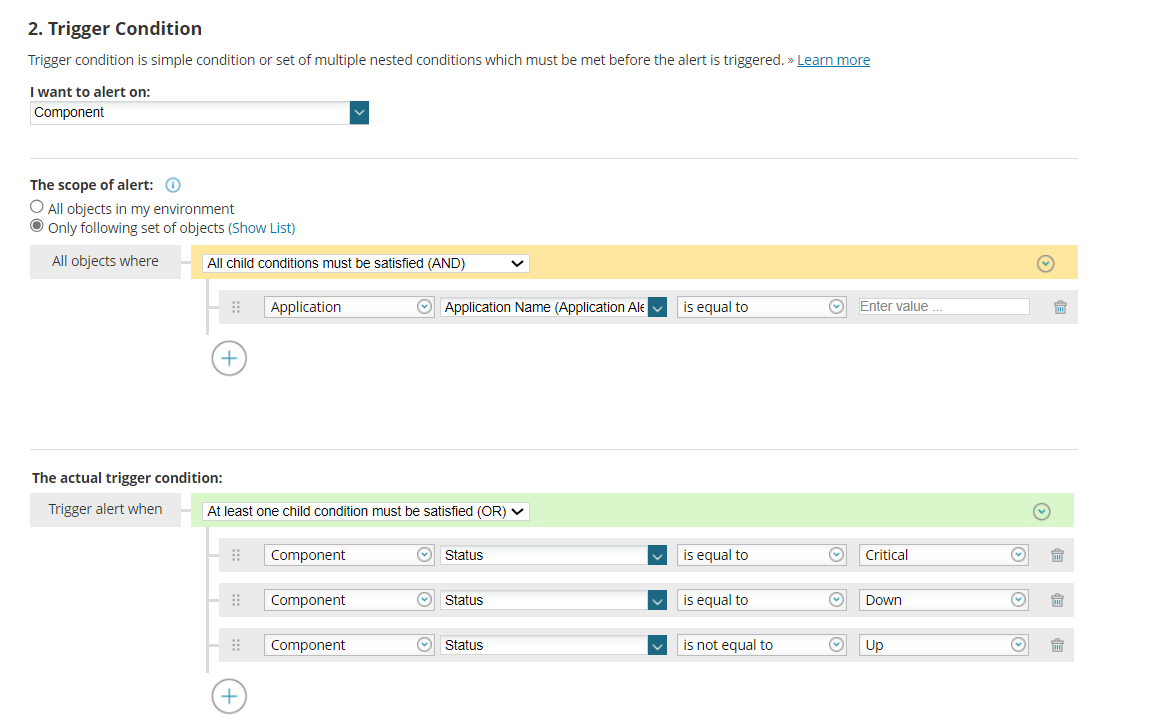
Configure rest all the tabs as required. sample refer below for configuring trigger aciton: Copy the attached script to SolarWinds main polling engine.
powershell.exe -ExecutionPolicy Bypass -File "C:\Scripts\RestartServicewithIP.ps1" -ServiceName "${N=SwisEntity;M=ComponentAlert.ComponentName}" -DeviceIP "${N=SwisEntity;M=Application.Node.DisplayName}"
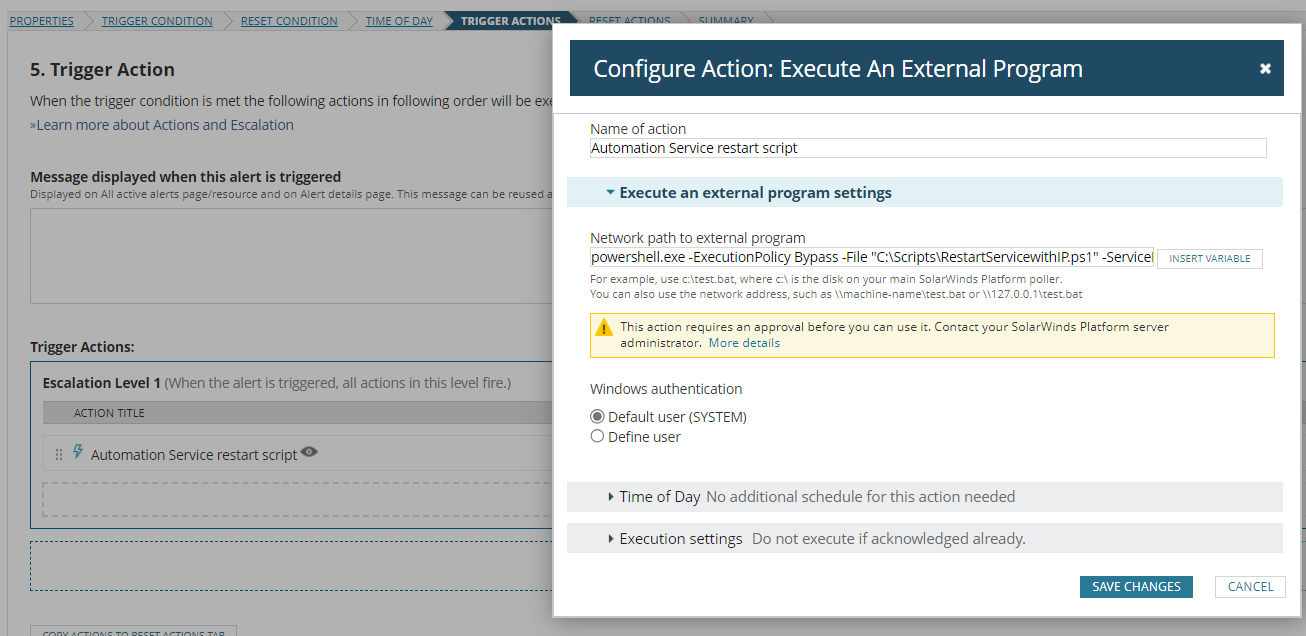
This script needs approval and also need to ensure the windows authentication account we are using should have access to start the service in the target machine.