The Simple Custom Property widget is designed to show you the content of a specific custom property and the elements to which it is assigned. By default results show elements which have nothing (either NULL or an empty string) for the custom property in question.
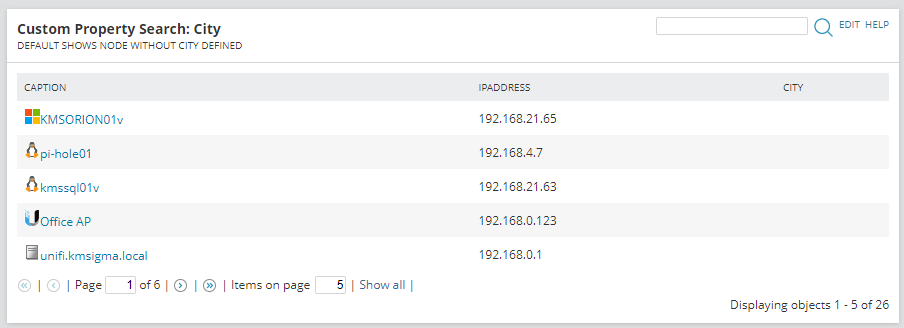
To add the search capability, check the "Enable search" box in the widget editor and use the below query:
-----------------------------------
-- Simple Custom Property Search --
-----------------------------------
SELECT [Nodes].Caption
, [Nodes].IPAddress
, [Nodes].DetailsUrl AS [_LinkFor_Caption]
, CONCAT('/NetPerfMon/images/Vendors/', [Nodes].VendorIcon) AS [_IconFor_Caption]
-- This is where you put the Custom Property Name (replace 'City' with the one you want to search/show)
, [Nodes].CustomProperties.City
FROM Orion.Nodes AS [Nodes]
-- Search shows matches that contain the search term
WHERE [Nodes].CustomProperties.City LIKE '%${SEARCH_STRING}%'
This is provided as a simple example and can be modified to another custom property by swapping out City in the code for the name of another custom property.
Required Custom Properties
| Element Type | Custom Property Name | Data Type |
|---|
| Nodes | City | string(50) |