You are welcome to use this Modern Dashboard, but a completely supported, out-of-the-box Modern Dashboard was included with platform version 2022.3. Read all about it here. For this reason, I'm flagging this Modern Dashboard as deprecated.
Purpose/Inspiration
I really enjoy the Modern Dashboard treatment that Sever Configuration Monitor has and I wanted to replicate that with Network Configuration Manager.
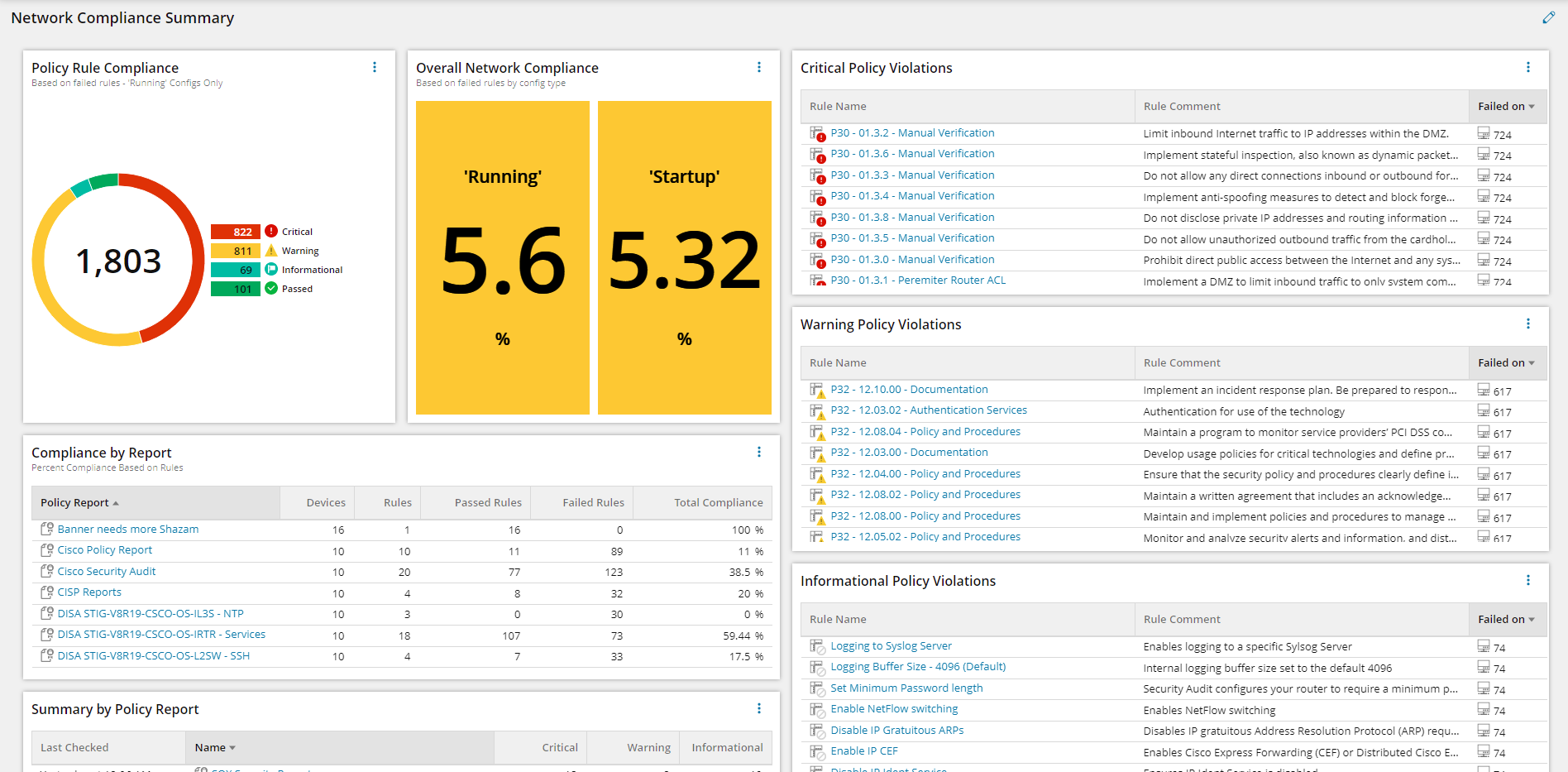
Custom Properties Required
Additional Information
All of the components are custom SWQL-backed, but I kept as many comments in as possible so that it can be configured. I only have a lab environment where I have (nearly) all of the Compliance Policies enabled, so my dashboard looks horrible. Let me know if it works for you and in your environment.
Version History