*** Updated to 2024.2.1 ****
I have been using this report for some time to identify what the potential impacts of making changes to a custom property are.
It looks through all the properties, then checks them against the following common use cases:
- Alert trigger/reset conditions
- alert actions
- group definitions
- account/view limitations
- modern dashboards
- classic views
- resources/widgets
- reports
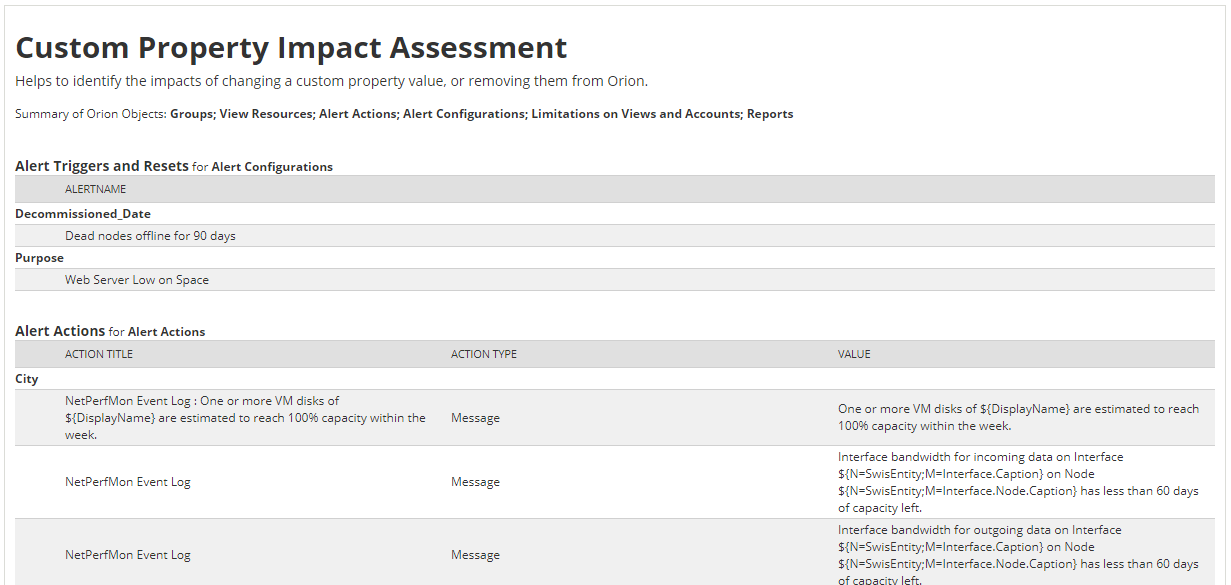
By default it only shows the names of the objects it matches against, but if you edit the tables you will see several columns of data hidden. If you untick the hide option those columns will show you the raw underlying data being matched. This can be helpful when creating sql updates to fix issues you might come across.
For a personal example, I realized after 3 weeks with a client that I had made a typo in the name of one of the key properties we used, since you can't rename a property I had to create a new property without the typo, copy all the data from the old one into the new one, and then fix all our alerts/dashboards/reports that used the property. We were able to knock that out about 30 minutes with direct SQL replace() statements instead of hand editing it in over 100 places across the system.