The installer for Python is available on www.python.org. Hover over the Downloads menu item and the auto-detected installer will be show. If you need an alternate installer, click View the full list of downloads and select Linux/UNIX, macOS, or Other in the banner.
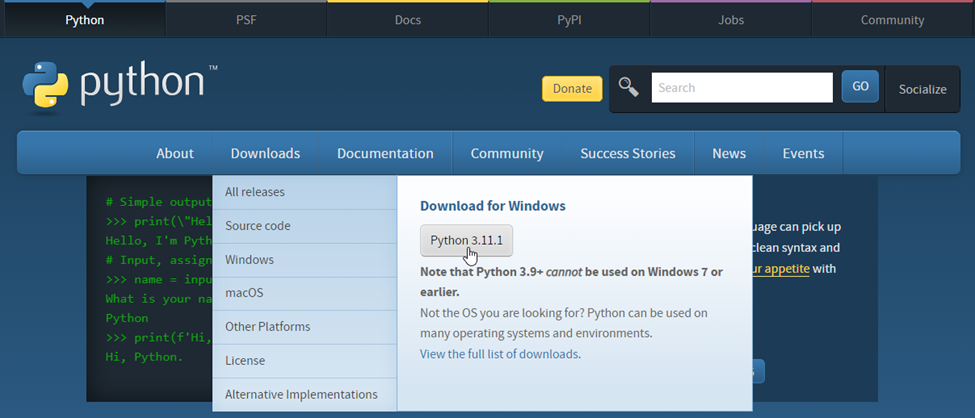
At the time of this writing 3.11.1 was the most recent release of Python.
[embed:6b06e1a7-0ec1-4e43-9421-8caaf95469b6:80298880-f923-4430-8373-fd3306a3785a:message=We%20highly%20recommend%20using%20Python%203.0%20or%20later%20for%20all%20scripting%20with%20the%20SolarWinds%20Platform%20API.&type=information]
The Python installation includes many options, and we’ll configure this for our single user profile as well.
Customized Installation
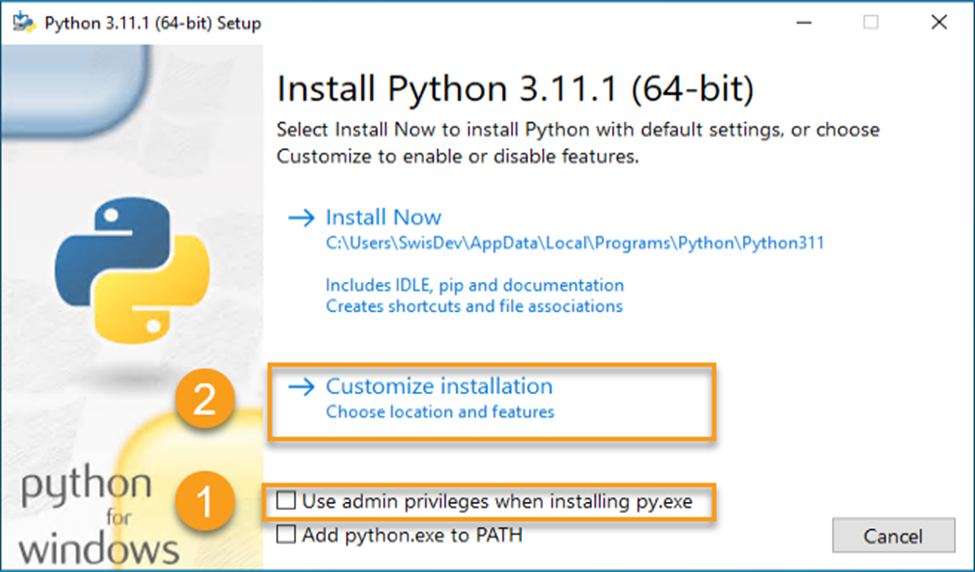
We’ll deselect “Use admin privileges when installing py.exe” and select a customized installation because we only need a subset of what the full Python installer offers.
Optional Features
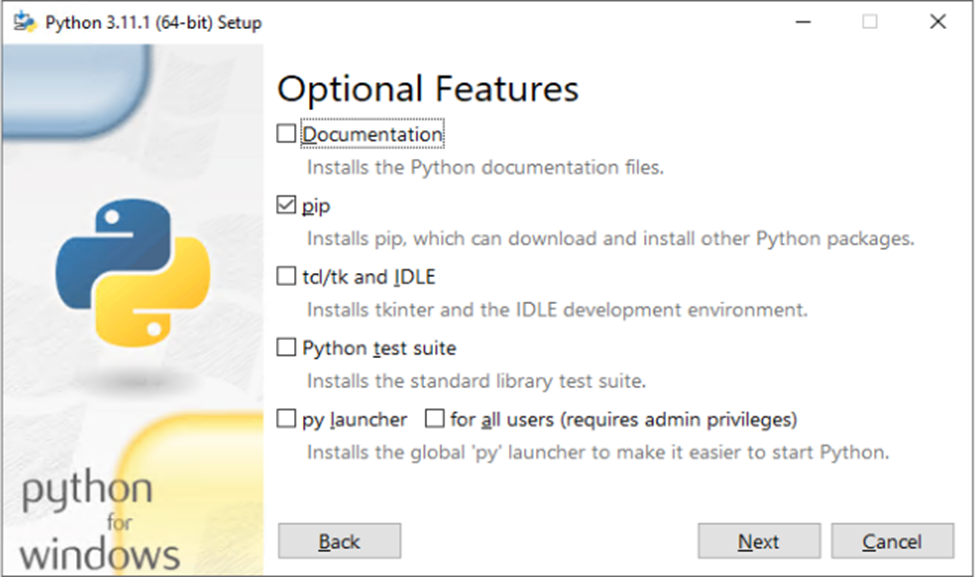
The only optional feature we need is pip – the Python package management application. We can de-select all others. If you’d like the other settings, go ahead, and install them.
Complete the installation with the rest of the defaults.
Continue to the [mention:510790647c3944588fba2517acec93c9:6b577b8c04704e209d29b6772bf67243] section next.