Blog Post Drafting Recommendations
Before getting ready to post to a THWACK blog, be sure you've completed all the activities in the Before You THWACK list.
The following guideline is assuming you will be using Word as your primary editor.
Body Copy
Your posts should not start with a heading – this both interferes with the rendering of the page as well as the auto-summary generation. The title will appear as an automatic "heading" and you do not need to repeat it.
Headings
If you are separating areas within your document among themes, use the native styles from Word. Omit using “Heading 1” as it interferes with the styling on the pages.
If you have manually defined headings for areas (and not used the native Word “Styles”, be sure to update them to use HTML-formatted headings (again, omitting Heading 1).
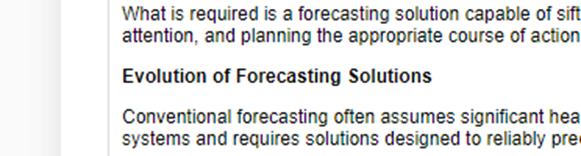
Figure 1 Incorrect "typed" Heading [Evolution of...]
Highlight the content and remove any formatting (Toolbar > Format > Clear Formatting)
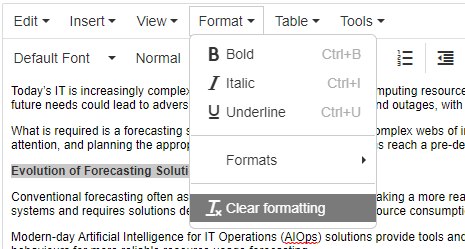
Figure 2 Remove existing typed formatting
Then select an appropriate heading level (Toolbar > Format, Formats, Headings, Heading 2). Do not use Heading 1 for any posts as it conflicts with similar styling for the “title” of the post.
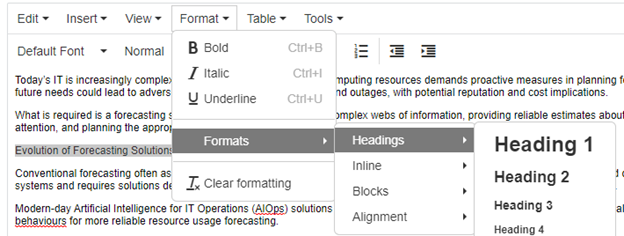
Figure 3 Apply HTML "Heading" format
Other Blog Copy Tips
- On rare occasions, certain words, hyperlinks, or images may be deleted on a copy/paste action. Be sure everything carried over and there are no missing text, hyperlinks, or graphics from your blog.
- The red underlines will help you check your work. Very rarely Content Review misses a grammar or spelling mistake. Correct these if you spot them.
- You can edit your hyperlink so that the link opens a new window instead of taking the reader off your blog post. With the cursor in the link, select Insert, then Link in the toolbar (or press <CTRL><K> on Windows / <Options><K> on Mac). Select New Window from the Target drop-down. This is recommended for any link that leaves a SolarWinds owned website.

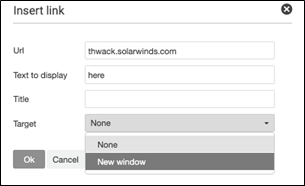
Attach a file or URL
Do not attach any files, unless they are specifically called out in your post (like script examples, PDF files, etc.) You do not need to “attach” images that are in the body.