With the new implementation of Custom Fields you can now use the same field in multiple Request Forms. This means that all previously created custom fields are are all now added to the list of usable fields.
Because of the way Service Desk was previously set up, we had to create the same field multiple times for different forms. Now, we can use the same field but are finding we have to go through and clean up our Fields. Unfortunately the only way to locate these forms is by going to Setup > Service Desk > Custom Fields and then manually clicking through every single field.
While there is a Search Icon in the upper right it only allow you to search for a field you know of, and by EXACT match. Example if you have fields for Lucidchart but someone accidentally wrote a field as Lucid Chart, you have to use two separate searches to find things.
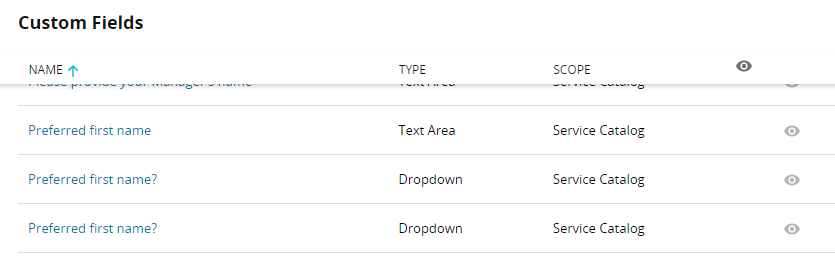
Requests:
- Expand Search capabilities for Custom Fields both in Setup and while creating a form. The ability to do a partial match. As the example above, a search for "lucid" will return both "lucid chart" and "lucidchart".
- Sorting capabilities expanded. Instead of having to click the "eye" on every single field give the option to sort them based on what they are used in, like Category and Subcategory.
- Export option, this would be a way to pull a list of all fields with the information provided in the "eye" on them so you can do some sorting and easier mark duplicates for Custom Field cleanup. Enabling this first would help with sorting and could delay the need for a sorting option directly within Service Desk.