We're excited to roll out another update for SolarWinds Service Desk, packed with improvements designed to enhance your experience and empower your teams. This release introduces a brand-new way to stay connected within the platform, the resource center, and makes our powerful 360 Reports easier than ever to access. Plus, a sneak peek at some changes to the ticket assignment workflow coming later this month. Let’s dive in.
Introducing the In-App Resource Center: Your Hub for Everything Service Desk
We are thrilled to launch the new Resource Center, a dedicated space right inside your Service Desk instance to keep you informed and up-to-date. Our goal is to consolidate communications and advice into one convenient place that you can easily access and refer back to anytime.
The Resource Center will be your go-to hub for:
- Product Updates: Get the latest on new features and enhancements.
- THWACK Content: Access relevant community posts and discussions.
- Platform Status: Stay informed on the current status of the SolarWinds platform.
- What We're Working On: A look into our roadmap and upcoming features.
And in the near future, we'll be adding a How-To Section with helpful tips and guides to help you get the most out of SolarWinds Service Desk.
Starting with this release, you'll see a new icon in the user interface. This new icon replaces the old rocket and, most importantly, supports notification badges. Now, you'll see a badge appear whenever there's something new for you to check out, ensuring you never miss an important update. This new Resource Center is now available for all customers. To learn more, see General Features.
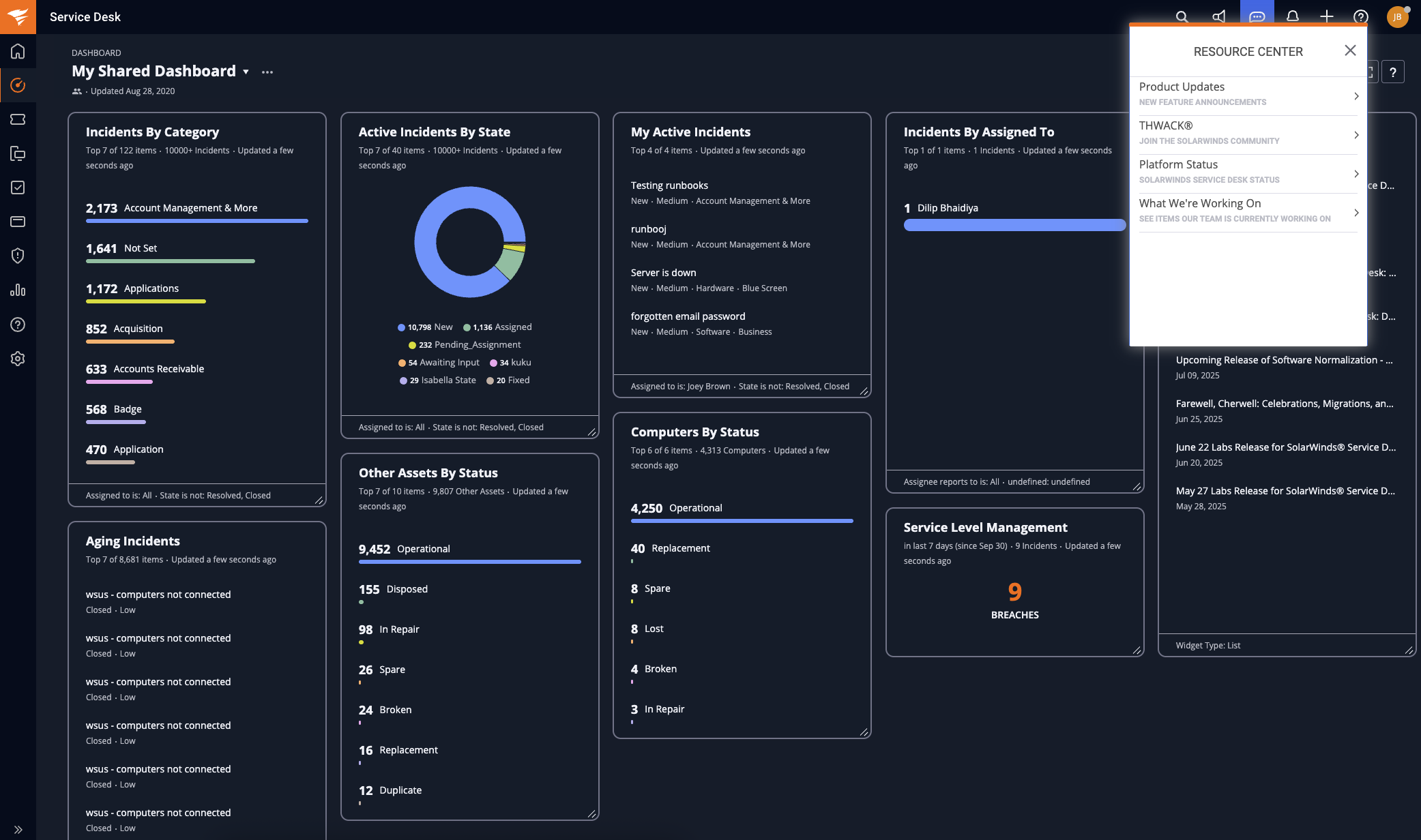
360 Reports Are Now Generally Available!
Back in May, we introduced 360 Reports in Labs to help your teams unlock actionable insights for service management optimization. After receiving valuable feedback, we're excited to announce that 360 Reports have graduated from Labs and are now Generally Available (GA) for all users!
As a refresher, 360 Reports give you a holistic view of your service desk's performance. They automatically analyze key metrics—like top incident types and team efficiency—and provide actionable recommendations to help you optimize your operations and make data-driven decisions. The goal is to highlight your strengths and pinpoint areas for improvement, enhancing your overall service delivery.
For a full deep-dive into what these reports offer, you can revisit our original announcement here: May 28 Labs Release for SolarWinds Service Desk: 360 Reports
What's changing with this release? Other than being available to all customers outside of the Labs environment, we've made these reports more visible and accessible. We've moved them to a more intuitive location. You can now find them under Reports -> 360 Report. To find out more, see Analytics.
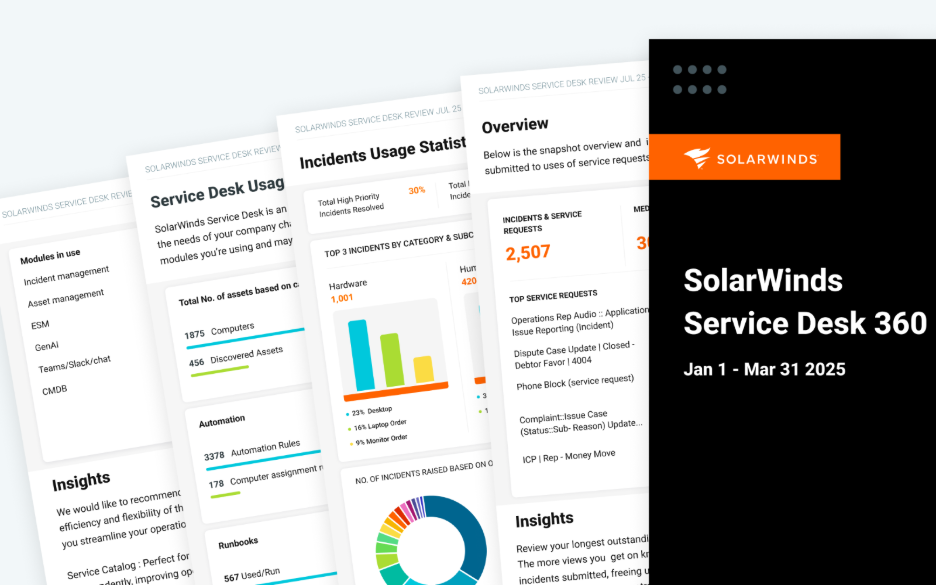
Coming Soon (October 26): A More Intuitive Group Assignment Experience
In our next release on October 26, we’ll see some user interface and administrative improvements to the group assignment process. We're rolling out changes designed to create a more logical, efficient, and customizable assignment workflow.
Here’s a sneak peek at what you can expect:
- A More Logical Workflow: We are reordering the assignment fields on all records (Incidents, Problems, etc.). The Group Assignment field will now appear to the left of the Assignee field, better reflecting the natural workflow of assigning to a group first, then to an individual within that group.
- Smarter Assignee Filtering: Say goodbye to scrolling through a long list of every user in your organization! We’re introducing a new setting that will filter the Assignee dropdown menu to only show agents who are members of the selected group. This will make finding the right person for the job faster and more accurate, especially for larger organizations.
- More Admin Control: We're putting the power in your hands. A new master toggle will be available to enable or disable the group assignment feature across your entire account. You will also have granular control over the new assignee filtering behavior.
How will this be rolled out? To ensure a smooth transition, the new "Filter assignee field" setting will be turned off by default for all existing customers upon release. This means your current workflow will not be interrupted. However, you can easily enable it in Setup to take advantage of the new, streamlined process. For all new trial accounts created after the release, this feature will be on by default.
We believe these changes will significantly improve the efficiency and user-friendliness of ticket assignment for your agents and provide admins with the flexibility they need. Keep an eye out for this in the next release!
As always, we thank you for being a part of the THWACK community and welcome your feedback on these updates. Let us know what you think in the comments below!
Office Hours Reminder: Do you have more questions about your Service Desk setup or anything regarding Enterprise Service Management (ESM)? You can join us for any of our upcoming office hours and get all your queries and questions answered. View and book your slot using one of the links below:
Read the full release notes here
If you have any questions, please leave a comment below.
See what else we’re working on.
Have a feature request? Upvote or submit your request here.