Has anyone else gone on the SolarWinds "marketing" site and read through what the marketing team purports Web Help Desk will do?
Does anyone else think the site should be reported for false advertising?
Don't believe me? Read this page about Web Help Desk's "Software Asset Management" features:
https://www.solarwinds.com/web-help-desk/use-cases/software-asset-management
Notice how the screen shots on the page don't even display an image of the topic that the image appears under? For example:
Under "Benefits of software asset management" they show this screen shot:
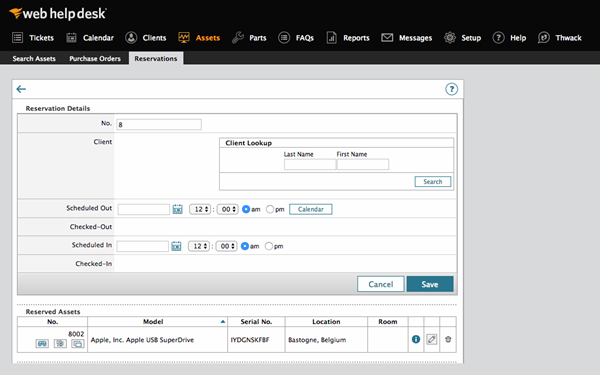
That's the "Asset Reservation" screen showing an "Apple USB SuperDrive" attached to the reservation - wouldn't it at least have been better to setup the screen where it shows a software title? So this screenshot to me is completely laughable because even if it is "reservations" that you can use to keep track of software licensing (e.g. track who has "reserved" a software license) this feature is neither:
- Built to do that exclusively
- Built with reports to easily report on who has "reserved" a license
So I appreciate the creativity of the marketing department in this case claiming Web Help Desk DOES allow you to track software licenses, but it doesn't. It just truly doesn't...and many of the other pages on the marketing site when it comes to Web Help Desk equate to feature embellishments that probably serve more to give the web crawlers that Google uses, data that will funnel users to sites...than it does fact about what Web Help Desk does.
Does anyone else think what's on the "marketing pages" for Web Help Desk teeters on shady business practices?
Does anyone feel that the content on the marketing pages...reflects positively on SolarWinds?