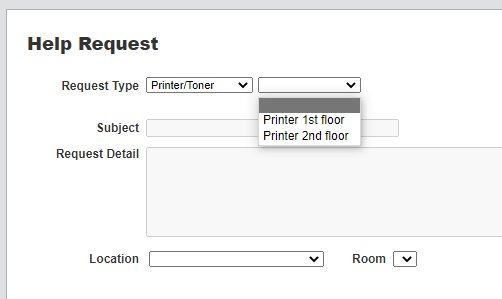First time install of WHD and checking Setup > Tickets > Request Types.
Would like Printer/Toner requests to have child type of each printer on the network.
The printers are AD printer shares. Powershell's
Get-Printer -Computer {print-server-name} returns the list of printers.
Having the printer name appear the same in the ticket as it is in AD would be a great help to ensure the same nomenclature is used to identify the same device. This way people requesting service and the techs providing it use the same name to identify the device.
Granted we're not dealing with hundreds of printers, still a script or lookup that runs periodically and on demand and uses the list from the above powershell to create/update printer entries that are children of the Printer/Toner request type would help everyone be on the same page, re:which printer exactly?, when service for a printer is requested.
And if the script runs on a schedule, all the better to take care of cases where remembering to update WHD's list with printer changes on the print server is overlooked.
I don't see a way through the UI to collect that info and create a printer child type of each printer for the Printer/Toner request type except by manual entry.
Is there a way to "automatically" create and up date the child types without taking a deep dive into programing and APIs? If so, how?
The list I'm referring to is this one below that becomes picklists for the ticket creator.