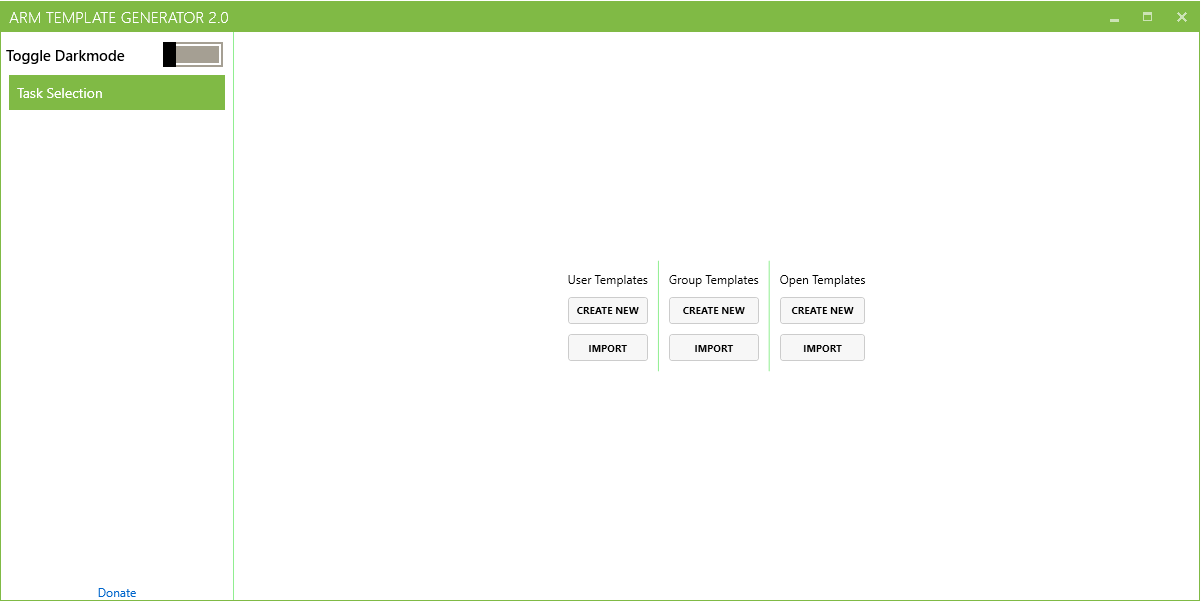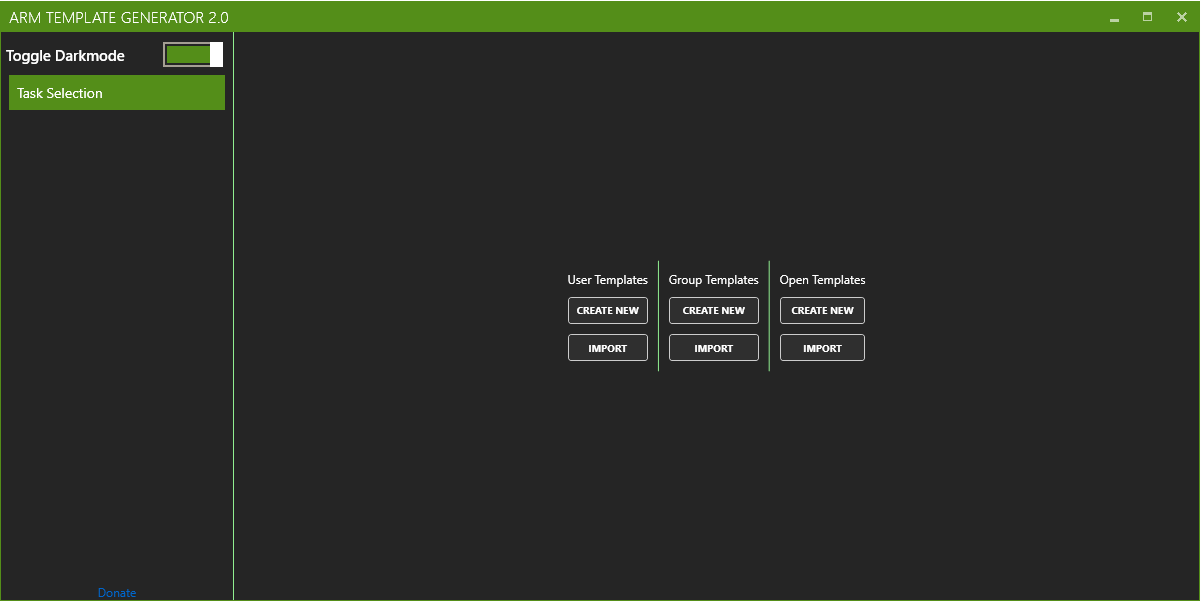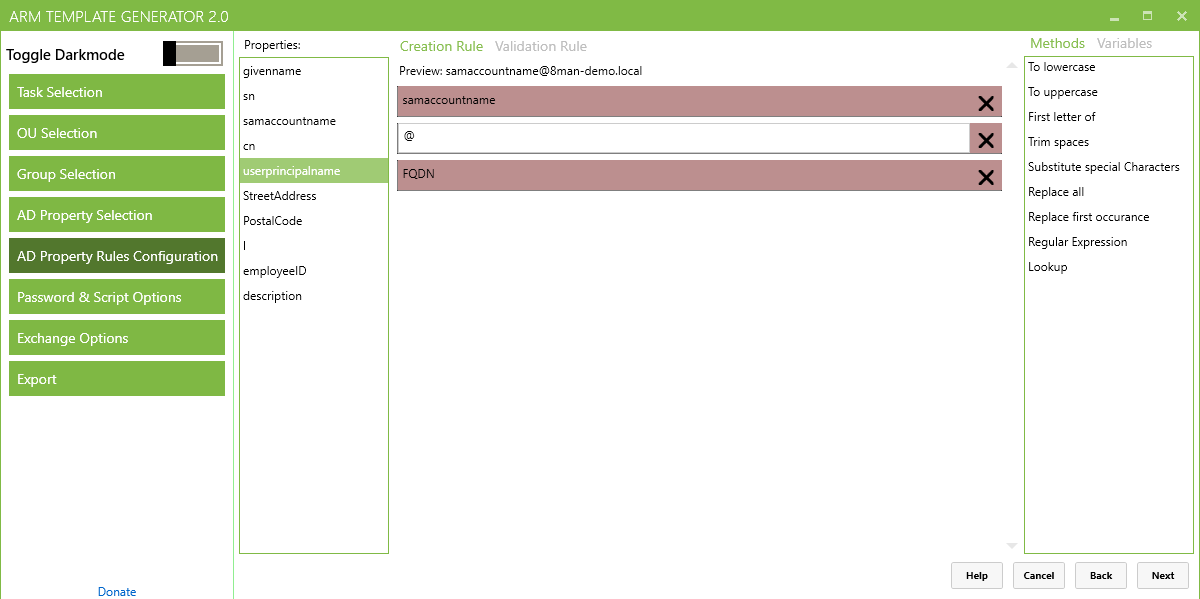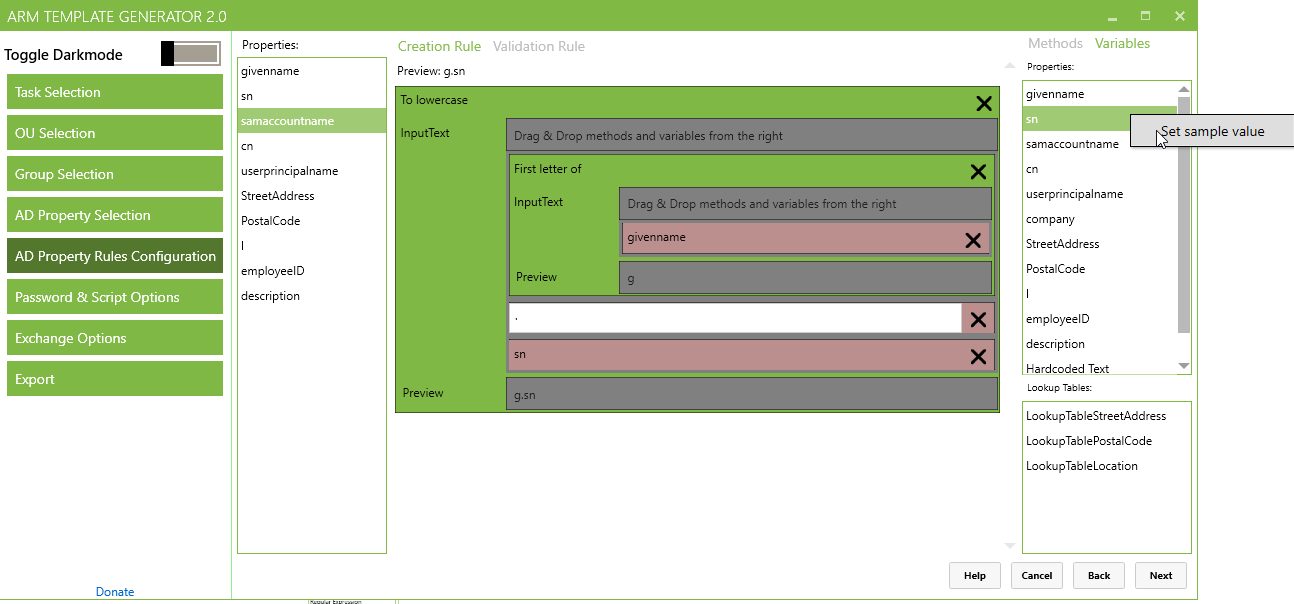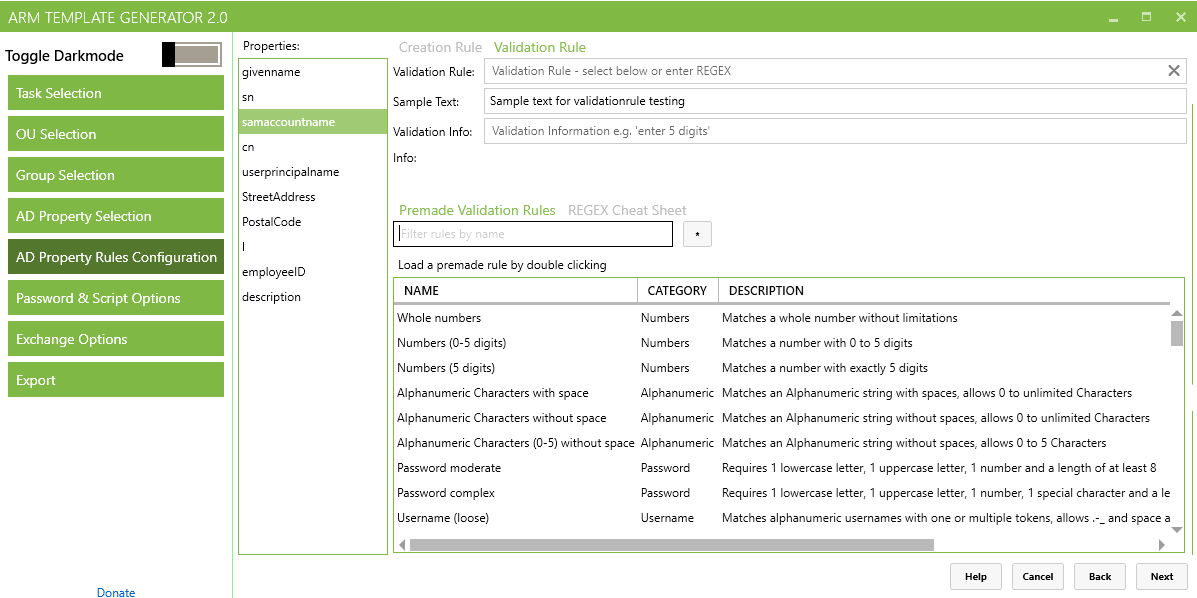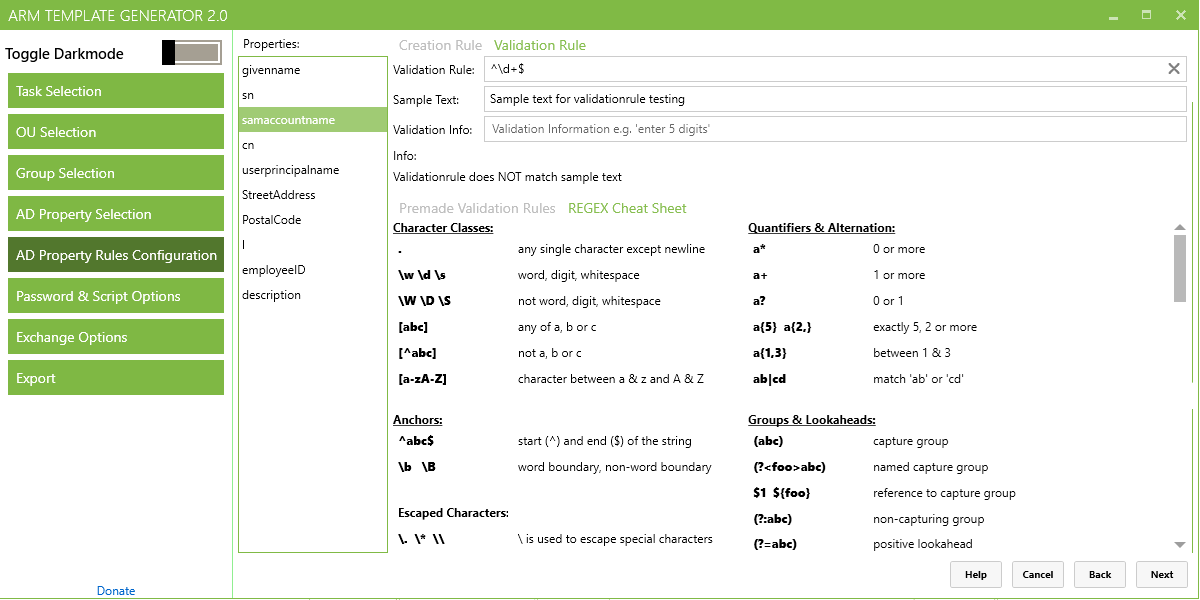Hi everyone,
I am pleased to announce the availability of the second version of the ARM Template Generator Tool.
The documentation is now included in the download package.
What´s new?
- Interface redesign
- Darkmode
- Support for User Template Import
- Option for creating a User Template based on an existing Account
- Support for Group Template Creation & Import
- Support for Open Template Creation & Import
- Help links now open in Browser and have been updated
- Tooltips and watermarks throughout the tool
- GUI for building creation rules
- Added selection of premade validation rules
- Added REGEX cheat sheet
- Multiple values are now configurable for Exchange Database and Policy fields
- Script parameter fields make autocomplete suggestions based on configured properties
- Added out of order navigation
Since i can only test so much on my own I would ask everyone using the Import feature to keep backups of the original template files or just not save over them, at least for now.
If you have any issues or see wonky behaviour please let me know, preferably with a detailed description of the expected and actual behaviour.
The old version will stay available under the old link for now.
Changelog 21/06/19:
- fixed an issue while importing templates with completely missing modules section
- fixed an issue with loading and writing the first parameter of the regexpr method
- fixed an issue with dragging list items into the builder UI when their index in the list is higher than the highest index that is displayed by default
Changelog 26/07/19:
- made sure the import function respects the order of AD Attributes (should have been the case before, if you see anything to the contrary let me know)
- added buttons for re-ordering AD Attributes
- fixed issue with the import and export function reading/writing the "IsScriptEnabledDefault" property in the scriptoptions as "IsScriptEnabledByDefault" (note that when you import a template with the faulty property name the value will have to be reconfigured manually)
Changelog 23/08/19:
- fixed a crash after editing lookuptables
- added minimum length field to password options - changed default value from 12 to 8
Changelog 25/03/21:
- added a check to ensure uniqueness of lookuptable names
Changelog 09/04/21:
-fixed crash when editing MultiValueTextField
-fixed issue with creationrules not automatically saving when using out of order navigation
-added newline variable token in creationrule builder (linebreaks in imported templates are parsed to type hardcoded text instead of the token)
Changelog 22/11/21:
-fixed nullpointer exception
-changed input validation on domain field to allow fqdns with digits in the tld
Download Link:
http://bit.ly/ARMtemplateV2
VirusTotal:
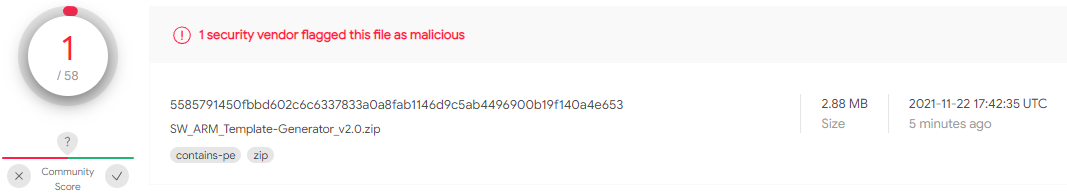
*note: the 1 detection is most likely a false positive, apart from an added catch clause and a change to a regex nothing changed from the last release (which had 0 detections)
Virus Total (new) / VirusTotal (Old)
Here´s a glimpse of the new interface: