In most Orion modules that have an "All {Insert Element Type Here}" resource (like the "All Nodes" Tree or the "All Applications" Tree for example), you can edit them and group by several levels of properties. Those properties are usually system properties like Machine Type or Vendor, or they are Custom Properties that the end-user has created, like "City" or "NodeType". In the All Applications Tree you can group by both Node System/Custom properties as well as Application System/Custom Properties.
However, in SRM the only "Group by" options I'm seeing when I edit the "All Storage Objects" resource is either "Vendor" or "None"... With SRM being the newest Orion module, I am quite surprised to see this functionality missing. Not only that, but as noted in few previous Thwack posts and feature requests I made (Storage Resource Monitor (SRM) Not Respecting Limitations, , ) some other basic functionality that has been common to most Orion modules is missing as well, including the ability to filter this and any other SRM resource using a SWQL filter.
I'm not writing this to be a gripey-McGriperson or anything (OK, maybe a little  ). I'm putting it out there more to get some discussion around it and also to perhaps engage some SolarWinds staff so that maybe they can explain why these common features are missing (and I don't mean for that to sound mean or anything, I just don't know how else to word it
). I'm putting it out there more to get some discussion around it and also to perhaps engage some SolarWinds staff so that maybe they can explain why these common features are missing (and I don't mean for that to sound mean or anything, I just don't know how else to word it  ) and whether this has been something they've discussed internally. For example (and I'm just making this up), maybe they wanted to put those features in but because of the nature of SRM's database schema there isn't a way to provide this functionality for some reason or maybe just that it will take more time to develop the product to allow this.
) and whether this has been something they've discussed internally. For example (and I'm just making this up), maybe they wanted to put those features in but because of the nature of SRM's database schema there isn't a way to provide this functionality for some reason or maybe just that it will take more time to develop the product to allow this.
What I'm having to do for my current client (who has array's at multiple data centers and wanted that resource grouped by Site, Role, and then Vendor) is I'm having to edit the name of each array to include the Site code and description. That way at least when they are looking at the name of an array and it is something obscure, they can still tell where its at and what it does without having to click on it to be able to look at its custom properties. For example: "APM000112345 - NY Array (Prod)". It would obviously be way more ideal (and quite a bit less tedious) if I could just group the "All Storage Objects" by the "SiteCode" and "Role" custom properties I created for their Arrays before realizing that the All Storage Objects resource didn't allow this functionality...
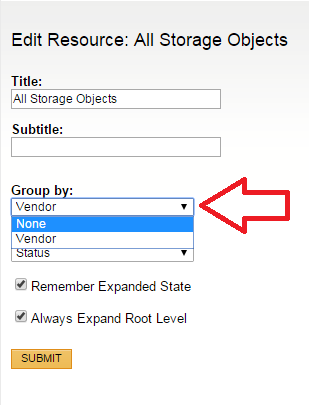
So in summary, I'd like to see the following:
- The Ability to group storage objects in the "All Storage Objects" by more system properties and any custom properties we've created
- The ability to filter the "All Storage Objects" (and all other SRM resources to be honest) via the standard SWQL filters found on most other Orion resources throughout the Orion Web Console ()
- The ability to apply view and account limitations to SRM views at a more granular level than just the Array level ()
- The Active Alerts resource on the "SRM Summary" dashboard to only display storage related alerts (I know, I kind of snuck this one in there. I need to create a feature request for this if it doesn't already exist)
Thanks,
HumeJo