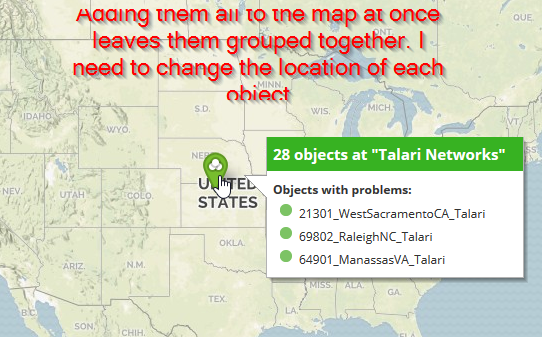NOTE: The release notes links are stale as of the time I wrote this post at 11:15am (EST) on 6/8/2016. I received the Updates Available banner at 2am (EST).
I was excited to get the "3 Product Update(s) are Available" banner across the top of my Orion install today. I've really been impressed with the attention to the upgrade process that SolarWinds has displayed lately. However, a same-ole' problem has creeped up again and that is SolarWinds releasing a product and linking us to old Release Notes... That probably seems like a small issue when you look at the big picture, but it is a pretty big miss in my opinion. Any decent sized shop with strict change management procedures is not going to update a product when they don't know exactly what they are getting. Sure I can go digging around on Thwack and look at the dozens of blog posts and discussions as well as the Release Candidate notes and Beta notes to find this info, but I shouldn't have to and that still doesn't tell me definitively what the GA release contains.
I first clicked the UDT 3.2.4 Release Notes link and it took me to v3.2.3 notes from December of 2015. I then figured there was no way SAM and NPM will link to stale notes given all the attention they've put on the upgrade process. Nope. I was wrong. SAM links to 6.2.3 notes from December of 2015 and NPM links to a new Success Center page of release notes for 11.5.3.
Come on SolarWinds! So close to having a really good process here but you guys have to stop giving us exciting new product updates and linking us to old stale release notes so that we can go play "find-a-note" for the next 10 minutes. I'm sure you guys will update the notes links soon, but you should update the release notes at the exact same time the update is available. Even if this all gets fixed 5 minutes after this post, there really isn't any reason not to release the notes at the same time as the update for all future releases...
UPDATE, DAY 2: Still nothing has changed. "Release Notes" links in Orion "Product Updates Available" popup point to old notes. Still the "Product Updates Available" only offers me 3 product upgrades despite 5 or 6 brand new versions are available for upgrade. Meaning users are still manually having to hunt out information themselves instead of SolarWinds properly pointing them to it.
UPDATE: I just went into our Customer Portal to check there (previously I was clicking on the Release Notes links provided in the popup that appears in Orion when clicking on the nag banner link. See screenshot further below) and discovered the following for each module when clicking on the "Product Documentation" link on their Download pages:
NPM 12.0.0: The Product Documentation link takes me to the Success Center page for NPM. Clicking Release Notes there takes me to the updated Release Notes for 12.0.0, whereas the link in my screenshot further below still takes me to the old release notes.
SAM 6.2.4: The Product Documentation link takes me to the Success Center page for SAM. Clicking Release Notes there takes me to the updated Release Notes for 6.2.4, whereas the link in my screenshot further below still takes me to the old release notes.
NTA 4.2.4: (This update isn't showing up in our Orion "Product Updates Available" popup) - The Product Documentation link takes me to the old product documentation page for NTA (not the Success Center page) and the Release Notes link there takes me to the old 4.1.2 version notes.
NCM 7.5.0: (Also not showing up in our "Product Updates Available" popup despite being released now.) - The Product Documentation link takes me to the Success Center page for NCM and the Release Notes take me to the new Release Notes for 7.5.0. Success!
VMAN 6.3.2 (We do have VMAN integrated, but this still isn't showing up in "Product Updates Available") - The Product Documentation link takes me to the Success Center page for VMAN and the Release Notes take me to the new Release Notes for 6.3.2. Success!
VNQM 4.2.4: (Also not showing up in our "Product Updates Available" popup despite being released now.) - The Product Documentation link takes me to the old product documentation page for VNQM (not the Success Center page) and the Release Notes link there takes me to the old 4.2.3 version notes.
UDT 3.2.4.0: The Product Documentation link takes me to the Success Center page for UDT and the Release Notes take me to the new Release Notes for 3.2.4.0. Success!
Customer Portal Release Notes accuracy Summary: 5 out of 7 modules release on 6/7/2016 linked to the new version release notes.
Orion "Product Update(s) Available" Summary: 0 out of 3 modules listed linked to the new version release notes. Only 3 out of 7 modules released on 6/7/2016 show up in the "Product Updates Available" popup in Orion (UDT, SAM, and NPM. Missing are NTA, NCM, VMAN, and VNQM).