Case Study
Issue: NCM Jobs failed with Error
NCM backup failed ERROR: Running config: Configuration post processing error. See NcmBusinessLayerPlugin and DPE logs for details
Troubleshooting :
Enable Session Trace
Enable Job Logs
Follow this Post
View live NCM Job Logs activity for any failure / Errors / Performance
We found following information in the
C:\ProgramData\SolarWinds\Logs\Orion\NCM
NcmBusinessLayerPlugin
2019-10-30 11:59:52,719 [299] INFO SolarWinds.Cirrus.BusinessLayer.ConfigsDAL - Archiving a new config for node b5b8405b-2ec9-468e-a7a3-79da6d22bfd3.
2019-10-30 11:59:52,750 [299] INFO SolarWinds.Cirrus.BusinessLayer.Impersonation.NetworkShareImpersonationFactory - Impersonating YourDomain\User for the network share.
2019-10-30 11:59:52,953 [299] ERROR SolarWinds.Cirrus.BusinessLayer.DAL.MirrorConfigCopy - Unable to save mirror copy.System.UnauthorizedAccessException: Access to the path 'D:\NCM\Config-Archive\xxxxxxxxxxx' is denied.
at System.IO.__Error.WinIOError(Int32 errorCode, String maybeFullPath)
at System.IO.Directory.InternalCreateDirectory(String fullPath, String path, Object dirSecurityObj, Boolean checkHost)
at System.IO.Directory.InternalCreateDirectoryHelper(String path, Boolean checkHost)
at System.IO.Directory.CreateDirectory(String path)
at SystemWrapper.IO.DirectoryWrap.CreateDirectory(String path)
at SolarWinds.Cirrus.BusinessLayer.DAL.MirrorConfigCopy.SaveConfig(String path, String configContents)
at SolarWinds.Cirrus.BusinessLayer.DAL.MirrorConfigCopy.SaveMirrorCopy(ConfigToArchive config)
2019-10-30 11:59:52,953 [299] INFO SolarWinds.NCM.DCE.Serialization.ConfigModelSerializer - Starting parsing config cfd2784c-f18d-472a-8de6-c24cca8a31ba
2019-10-30 11:59:52,953 [230] INFO SolarWinds.Cirrus.BusinessLayer.Baseline.BaselineUpdateScheduler - BaselineCache: Schedule update on NodeId:b5b8405b-2ec9-468e-a7a3-79da6d22bfd3 Co
Cause:
As you can see the job failed when trying to copy the Config Archive shared folder - Clearly there is permission issues .
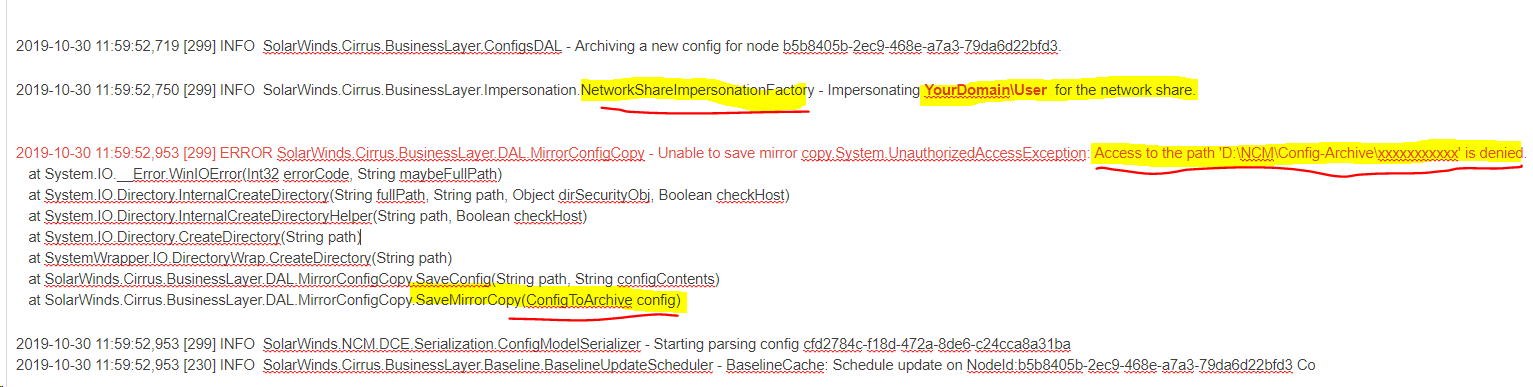
Resolution:
Disable the Config Archive and then run the NCM Job again and verify the issue
Configure proper permission on the config archive folder (Follow the exact same permissions settings on the Config Archive folder )
Clear the Config Archive folder (Move all the files from this folder)
Check the disk space on the Config Archive folder
Make sure the Domain User mentioned in the Log file does have permissions to the Server