DPA 2025.2 Release
SolarWinds is proud to announce the GA release of Database Performance Analyzer (DPA) 2025.2! In this release, DPA brings the power of AI to you in the form of a feature called AI Query Assist, which rewrites SQL to be more performant, reducing the mean time to resolution for your problematic queries. Read on for more details as well as additional features included in this DPA release.
DPA 2025.2 Release Notes
AI Query Assist (Tech Preview)
[embed:6b06e1a7-0ec1-4e43-9421-8caaf95469b6:ce0f917f-3356-4aa3-9031-51f6cfc80f77:message=This%20feature%20is%20currently%20available%20in%20Tech%20Preview%20for%20DPA%2C%20SQL%20Sentry%2C%20and%20SWO%20SaaS%20customers.%20Please%20note%20that%20Tech%20Preview%20features%20are%20not%20committed%20and%20may%20be%20removed%20from%20the%20product%20in%20future%20releases%20until%20they%20are%20generally%20available.&type=information]
Writing a query that produces the desired results while performing optimally can be a tall order, particularly for complex SQL or when the schema is not well-understood. Furthermore, it can take a significant amount of time for DBAs or developers to rewrite a poorly-performing query, involving numerous rounds of trial and error.
AI Query Assist leverages SolarWinds AI, which has been trained for SQL performance, to expertly rewrite queries with better performance while of course retaining functional equivalency. SolarWinds AI operates within a controlled environment, ensuring sensitive personally identifiable information (PII) remains fully masked and secure. AI Query Assist supports SQL Server query optimization for now, but expect broader DBMS support in future releases.
SolarWinds AI rewrites (aka optimizes) a query taking as input the SQL text along with an explain plan so it has insights into how the DBMS has chosen to execute the query. Note that DDL does not have plans, so DDL statements cannot be optimized. Optimization results include:
Summary: a high level explanation of how the query was optimized
Thinking: a description of what the AI took into consideration in its optimization
Explanation: a more detailed explanation of how the query was optimized
Optimized SQL: DPA shows a side-by-side comparison between the original and optimized SQL text
Note that AI is an emerging technology and is improving over time. Therefore, optimization results should be analyzed and tested before adopting them.
Using AI Query Assist
The prerequisites to using this feature are:
Platform Connect: The first step to enable AI Query Assist is to set up DPA’s Platform Connect component, following the Platform Connect link on the DPA Options page. Make sure the AI Query Assist feature is toggled on.
Licensing: This feature requires that the SQL Server monitored instance be allocated a DBSH or DBSHDS license.
User Permissions: Users that are either DPA Administrators or have Manage Monitoring permissions for the monitored instance are able to submit optimization requests. Read-only users or users with View permissions for the monitored instance can see optimization results but cannot submit new optimization requests.
Obtaining an optimization:
Navigate to the Query Detail page for a problematic query. There are many paths that lead to this page, but the most common path is to click on a SQL hash from a Trend page chart.
Click on the AI Query Assist tab
Choose a plan from the dropdown
Click the “Optimize SQL for Plan” button. This submits the optimization request to SolarWinds AI, and can take a few seconds to a couple of minutes to complete, which mostly depends on the complexity of the query.
Click View Optimization to see the optimization results.
Requesting a New Optimization
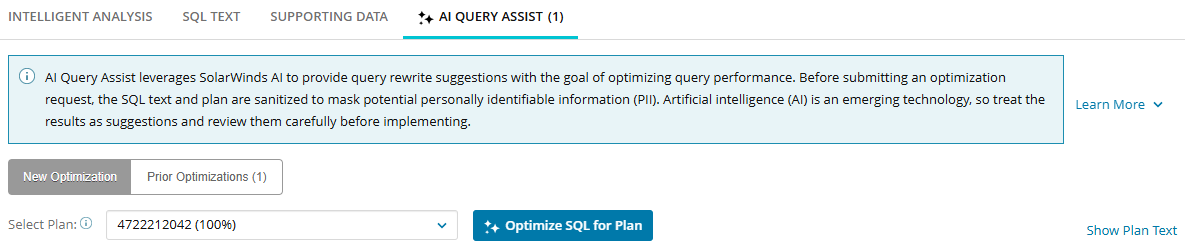
Optimization Results
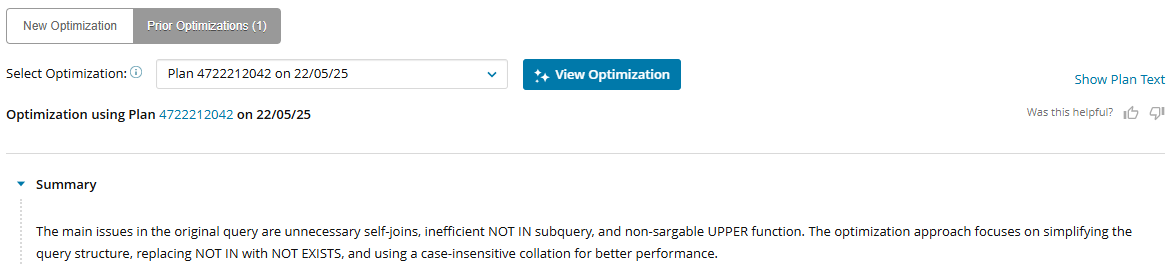
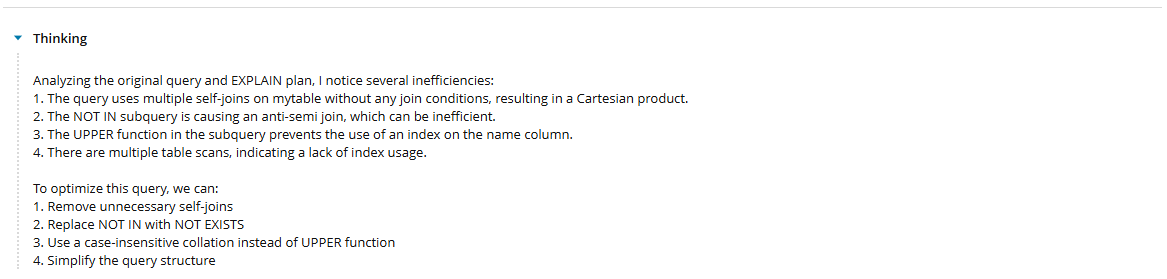
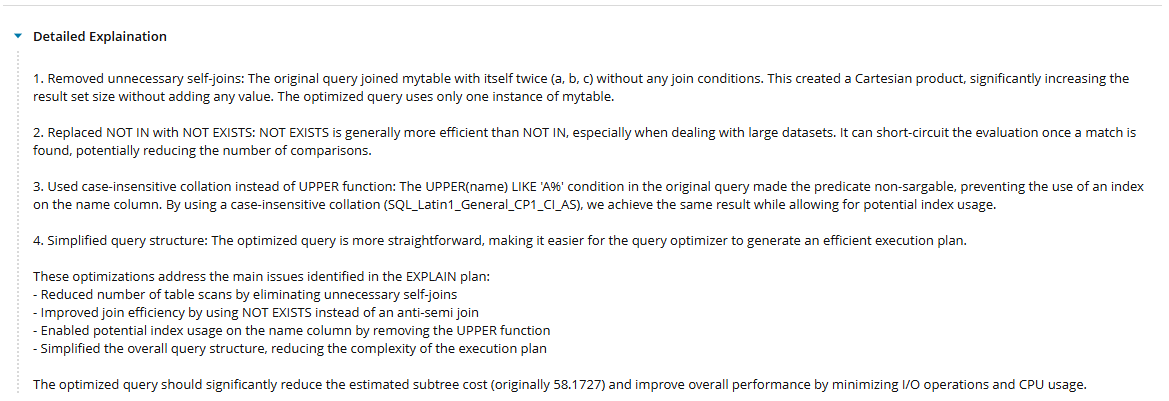
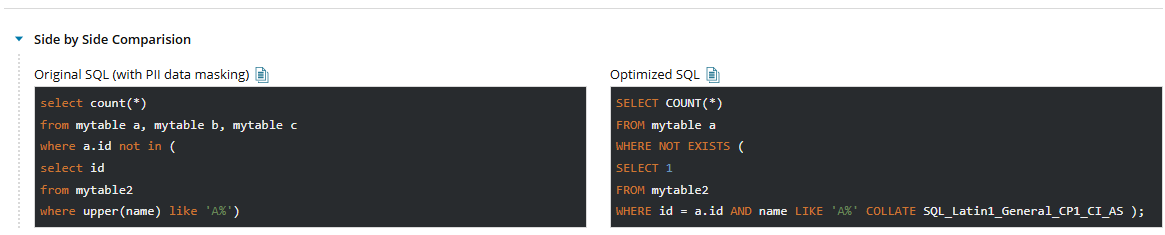
AI Query Assist Feedback
We want to hear your feedback on your experience with AI Query Assist’s query optimizations! Whether AI provides great suggestions or not, we want to know about it so we can work to improve the optimizations, or join you in celebrating your new optimized queries. Feedback can be provided by clicking the thumbs up/down icon and entering a note about the outcome.
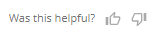
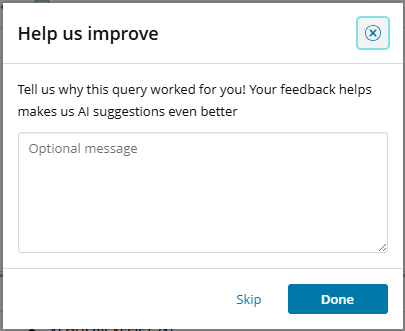
PostgreSQL Plans and Tuning Advice
For your PostgreSQL parameterized queries (i.e., queries that use bind variables), PostgreSQL does not automatically generate explain plans, hampering DPA’s ability to provide deeper insights into query performance.
In this release, DPA explicitly asks PostgreSQL to generate plans for parameterized queries. In addition to the benefit of seeing execution plan details, you’ll have a richer experience with features that leverage plans, such as Table Tuning and Index Advice.
IPv6
DPA now fully supports IPv6, allowing DPA to be used in IPv6 or hybrid networks. When specifying an IPv6 address, it is sometimes best to enclose it in square brackets, as follows:
Use square brackets in a URL where you specify a port number:
Don’t use square brackets in network configuration, ping commands, etc:
What’s Next?
If you don't see the features you've been wanting in this release, check out the What We Are Working On for DPA post for what our dedicated database nerds are already looking at. If you don't see everything you've been wishing for there, add it to the Database Performance Analyzer Feature Requests.