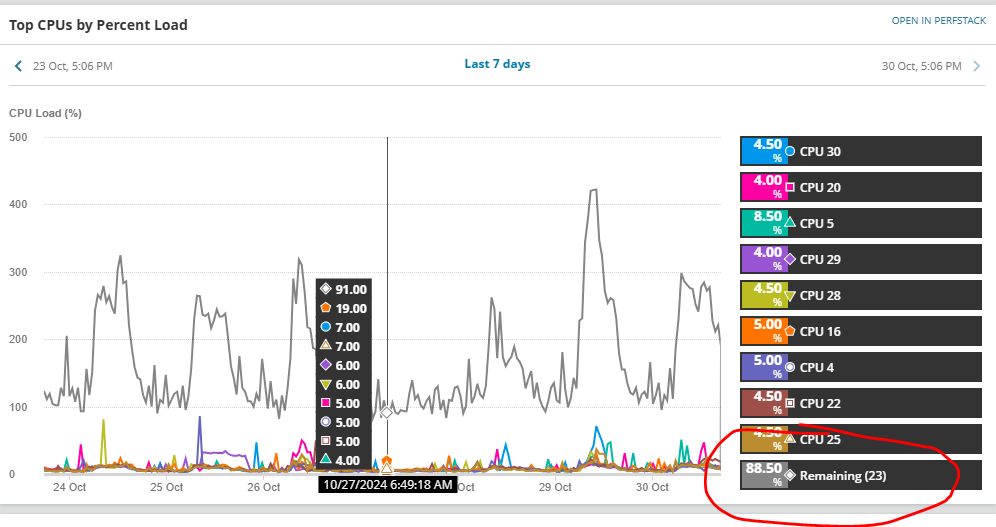Case Reference: 01786471
Description: A case was previously raised (Case 01786471) to address an issue with the CPU load chart functionality. However, it appears that the desired functionality is not currently available in the product.
Current Functionality: The “Top CPU by Percent Load” chart for the last X days displays only the top 10 CPUs. The remaining CPUs are bundled together and shown as an average, which limits our ability to monitor individual CPU performance.
Requested Enhancement: We request the ability to expand the “Top CPU by Percent Load” chart to view the load levels of all CPUs individually, beyond just the top 10. This enhancement would allow for more granular monitoring and better performance analysis.
Business Impact: The inability to view individual CPU loads for all CPUs hampers our ability to accurately diagnose performance issues and optimize resource allocation. This feature is critical for maintaining optimal system performance and ensuring efficient troubleshooting.
Proposed Solution:
- Modify the chart to allow users to expand and view the load levels of all CPUs individually.
- Provide options to customize the number of CPUs displayed in the chart.
Priority: High