We created a custom agent inside Copilot Studio and integrated it with our SolarWinds Observability Self-Hosted.
We used PowerShell Universal (PowerShell Universal | PowerShell Universal) to create custom PowerShell API Endpoints that get data from our SolarWinds instances. Then we created a custom API connector inside Power Automate and gave our Copilot Agent access to that endpoint as a tool. You can go direct to the SolarWinds API Endpoint but I like PowerShell Universal because it gives me more flexibility and allows us to easily search multiple SolarWinds instances.
You need a On-premises data gateway - Power Automate | Microsoft Learn so that your agent and flows can talk to your on-prem servers. (They can be clustered)
This one for example takes in a Server Name or IP, searches all of our SolarWinds instances for the node and returns a list of all the SAM monitors applied to the node and their statuses.
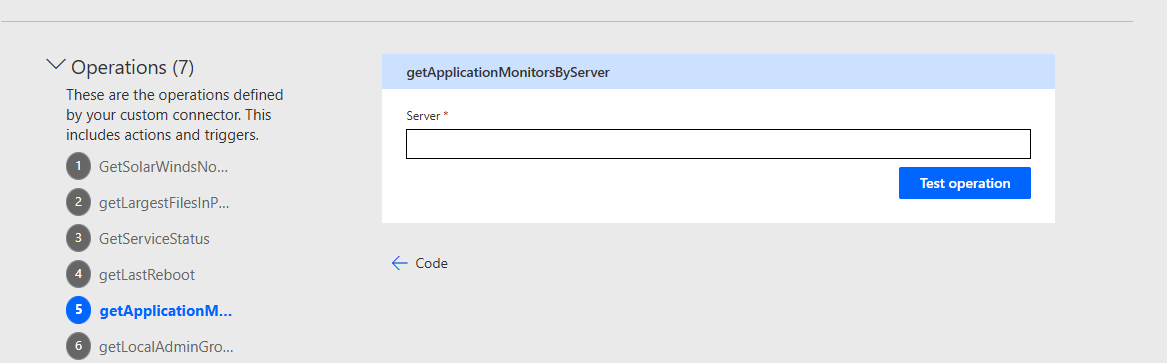
You then add the selected Endpoints to the Agent in Copilot Studio.
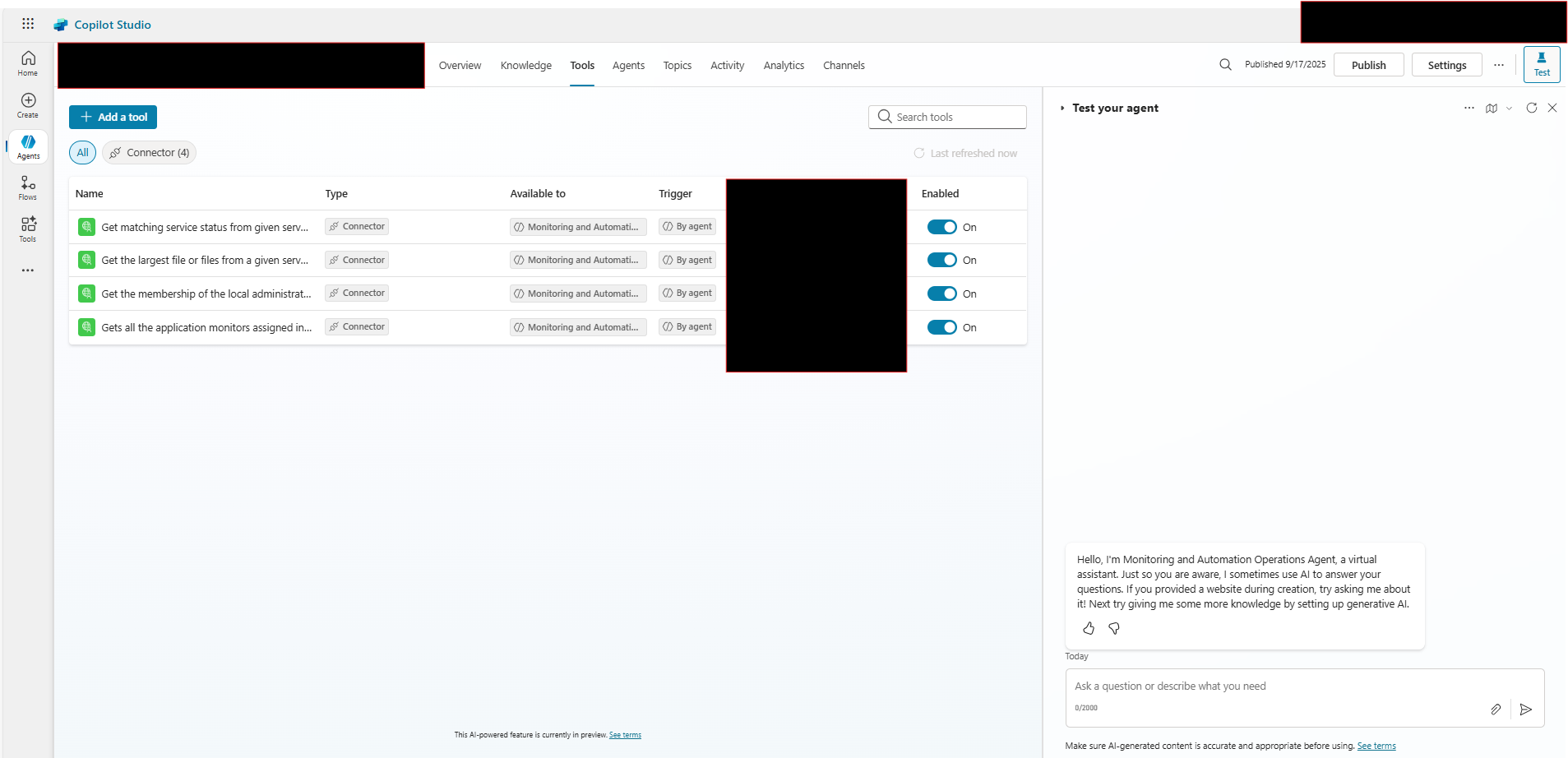
Now the agent can call the tool and answer questions like "What application monitors are assigned to server101?"
This is a very simple example and there is a lot more you can do.