Hey all,
i try the Solarwind Support but they dont be Interessted to solve my Problem because they dont have a documented Solution.
I try my Luck here now.
I create Scheduled Tasks. If i check them on the next day i get alot of Failed Jobs Entrys.
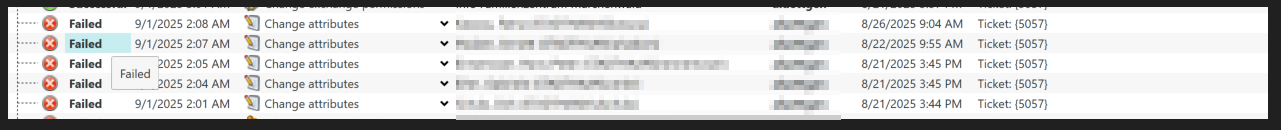
After i checking the Error i noticed ARM did the changes successfully (and real in AD) into Loogbook but reported Failed.
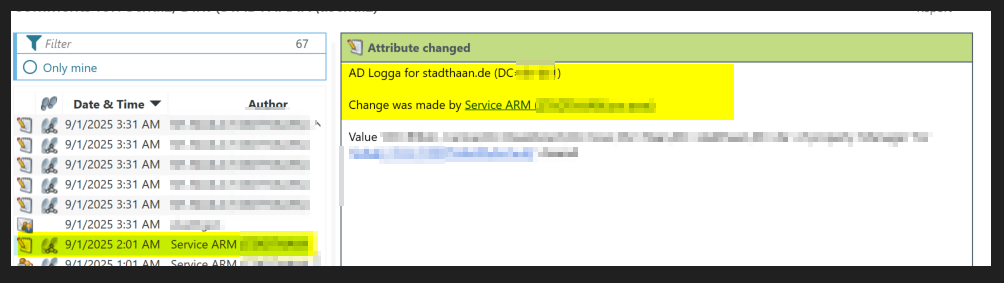
This issue make us more work because we must check every Entry.
Because this Error "Soft deleted Users" cannt be restored because ARM thinks the Job was Failed but Move the user and deactivate him.
This is the Answer from the Support:
It looks like the Job Overview sometimes shows a job as Failed, even though the Logger confirms the job actually ran successfully.
This creates extra manual work because you have to double-check whether the job really failed. The problem is more noticeable when doing a soft delete of a user the user is deactivated and moved as expected, but since the job shows as failed, ARM cannot recover that user.
Unfortunately, there isn’t a direct fix in the documentation for this mismatch. One workaround is to clear the failed status manually. To do this, right-click the failed job event in Job Overview and select “Clear Failed Status.” This helps reduce confusion by removing the failed mark from jobs that actually succeeded.
- Clear the Failed Status Manually
You can right-click the failed job in Job Overview and select “Clear Failed Status.” This removes the failure mark and avoids confusion for jobs that really did succeed.Create and manage NCM jobs (Protected link to solarwinds.com) - Check Job Definitions and Steps
Sometimes jobs with multiple steps will show as failed if just one step has an issue, even if the end result was successful. Review the job setup and steps to see if one particular step is triggering a false failure. - Rely on Logger as the Source of Truth
Since the Logger shows the actual changes being applied, treat it as the more reliable reference when verifying whether a job succeeded. It may also be worth checking if SolarWinds has any patches or updates that address this mismatch. - Impact on Soft Delete Users
Because ARM treats the job as failed, recovery is blocked even though the user was successfully soft deleted. This is likely a product issue, so it’s worth opening a SolarWinds support case to confirm whether it’s a known bug and if a fix is available. - Look at Job Metrics (if applicable)
If you use Kubernetes, you can check metrics like k8s.kube_job_status_succeeded and k8s.kube_job_status_failed for a more accurate, programmatic way of tracking job results.SolarWinds Observability | Kubernetes metrics (Protected link to solarwinds.com)
Let me know if it helps
Its cant be the Solution to delete the LOGs its Look like the Support dont want to help because they dont have a Documented Solution :-/
Maybe i get here a hint for a Solution.
Regards
Mike