Hello,
I'm still new in Solarwinds and has been assigned a task to update/upgrade my Solarwinds deployment from version 2020.2.4 to 2020.2.6
While checking in My Orion Deployment --> Updates & Evaluations --> Upgrade or Eval now, the page shows the error below
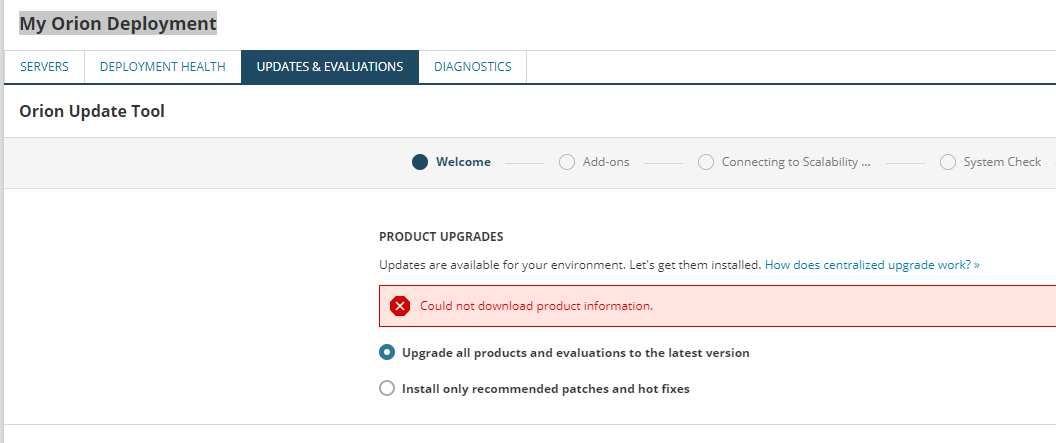
Can anyone highlight me on how to resolve this issue?
Thanks in advance