In this article you will learn how to collect the SRM Recording from the device when its been asked to upload by the SolarWinds Tech Support
Please download the SRM Recorder from below link .
http://downloads.solarwinds.com/solarwinds/Release/PreRelease17/RC/SMIS.DeviceRecorder-v1.0.0.243-RC3.zip
Please find the instructions as below .
Please unzip folder “Recorder”
Run file “SolarWinds.Tools.SMIS.DeviceRecorder.exe”
In the opened window (SRM Device Recorder), upper left corner, please click on “Record” and choose “SMI-S Device”
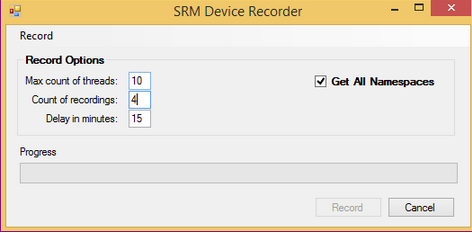
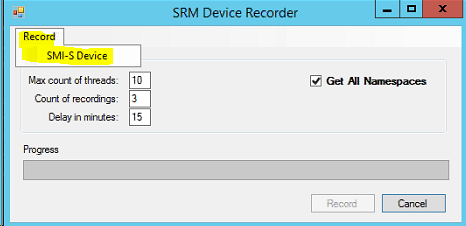
In the opened window (SMI-S Connection Form) please change the following:
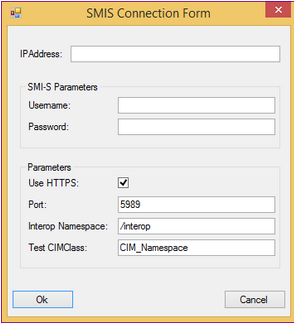
IP Address - please type in IP address of your device
SMI-S Parameters:Parameters:
Username – your username, when connecting to device
Password – your password, when connecting to device
Use HTTPS: your standard settings
Port: your standard settings
Interop Namespace: please leave as it is
Test CIMClass: please leave as it is
Click “OK”
Before making a recording, please make the following settings in “Record Options”:
Max Count of threads: 10
Count of recordings: 4
Delay in minutes: 15
Get All Namespaces: checkmark