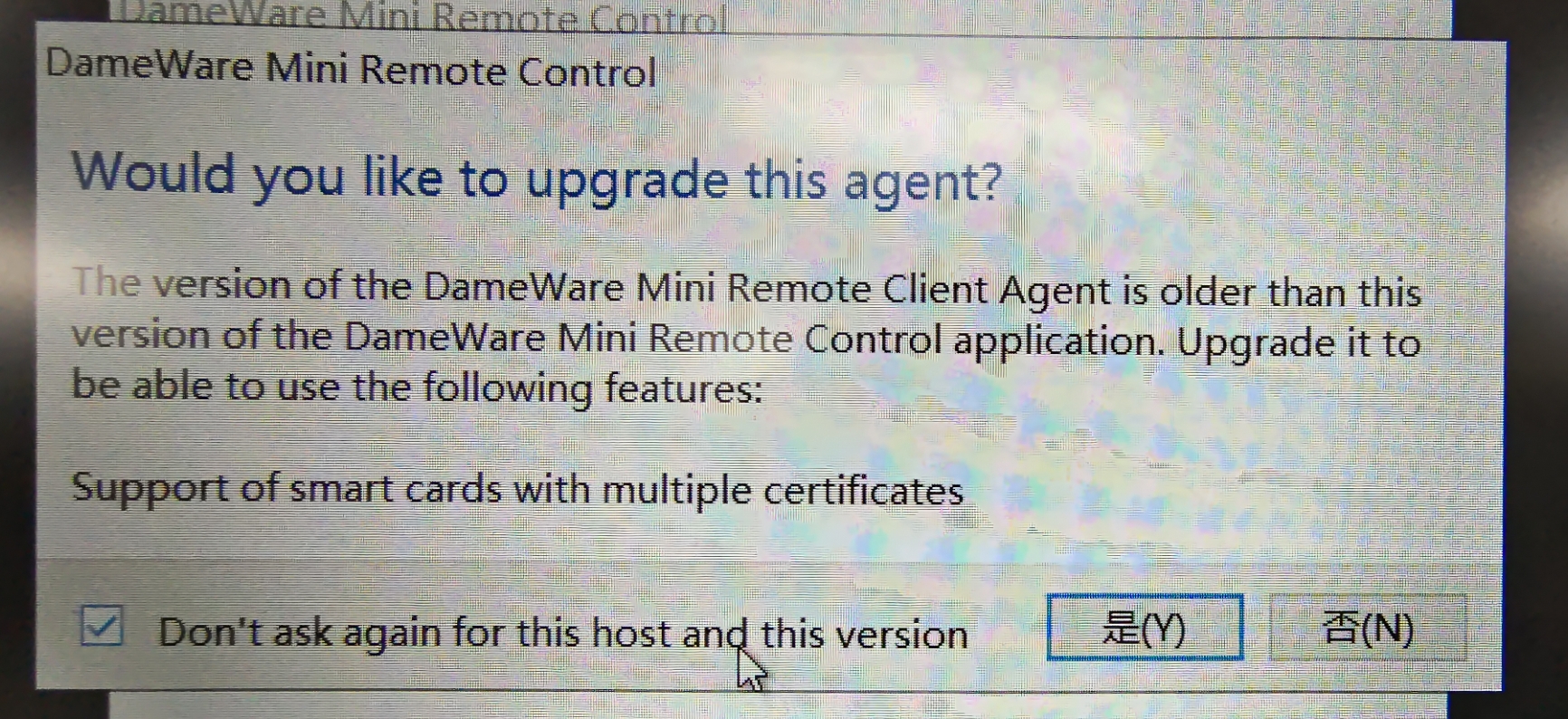Hello everyone ,
I have a problem recently about the pop-up window. In my PC the dameware mini control version is 12.1 , but the remoted server agent version is 9.0. So everytime I remote to the server , there is a pop-up window just like the picture to notify me to update the agent. 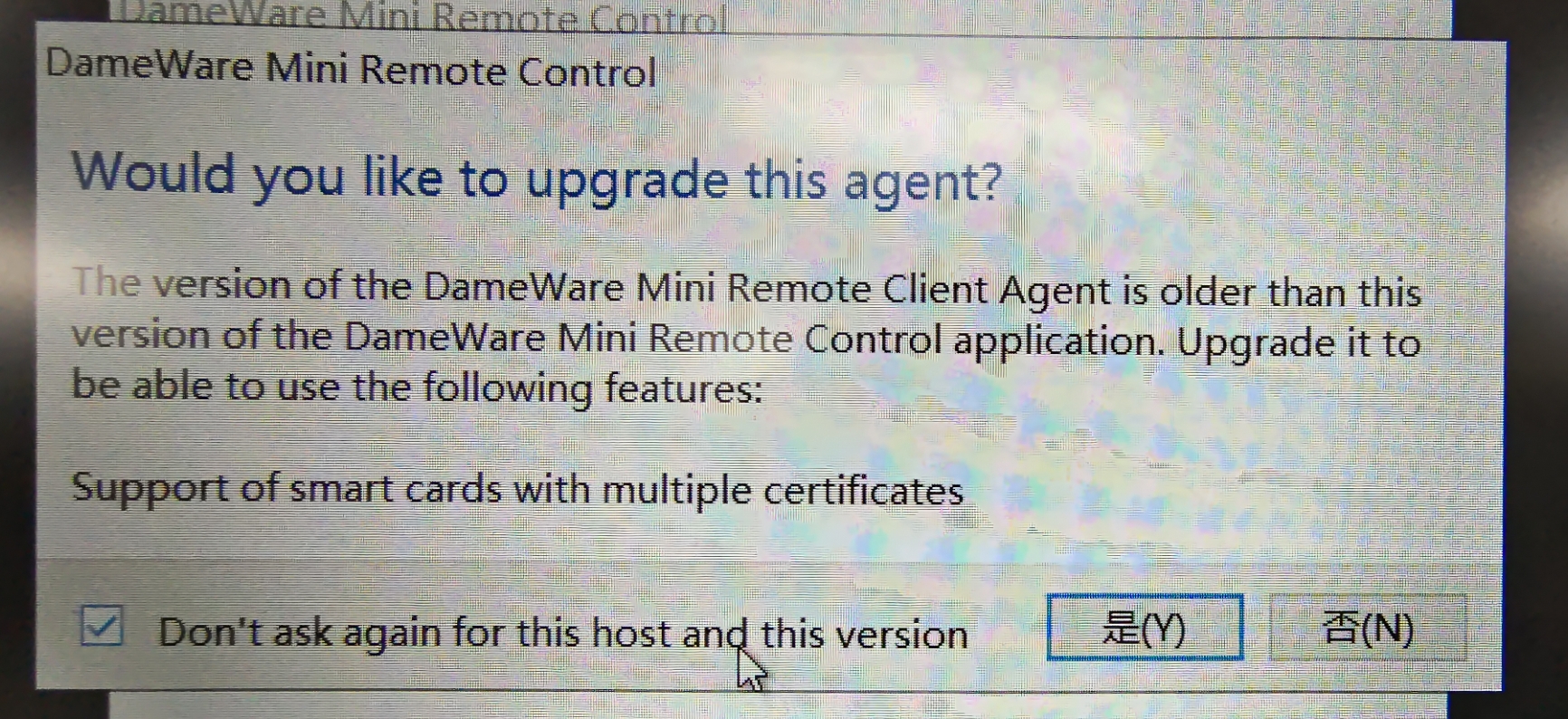
How to close this pop-up window permanently?
ps: I already choose the "Dont ask again for this host and this version" option ,but it doesn't work. This window stil pop up, maybe it is a bug ? Is there any other way to prevent this windows appear?