We have the Windows Application Log connector enabled on our machines. I am trying to figure out why I am not seeing those logs in SEM. One log in general that hits the Application Event Log is for the DUO Windows Client (Successful Duo Local login for '{username}'). We are trying to grab a report for this specifically to try to audit these DUO events.
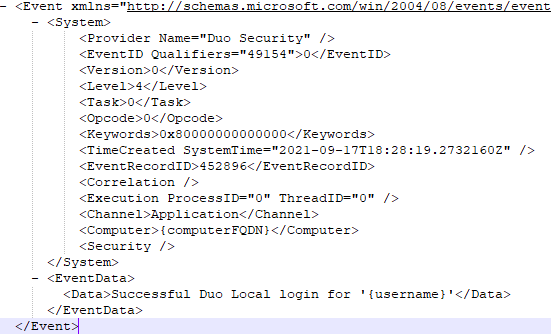
However does SEM handle Application Event Logs and is it even possible to have LEM store these events?
Thanks!