I would like to ask how do you handle Firmware upgrades for stacked switches. I found a workaround which is now satisfying in my case. My workaround is quite simple:
As you have the problem, that you cannot upgrade multiple stacked switches with the .bin-file within this firmware upgrade process, I´ve created a pseudo .bin-file to satisfy the SolarWinds process. This pseudo .bin-file is uploaded to the (master) switch by upgrading. The real upgrading process is triggered by the "archive download-sw" command using the .tar-file. Here is a screenshot how a template could look like:
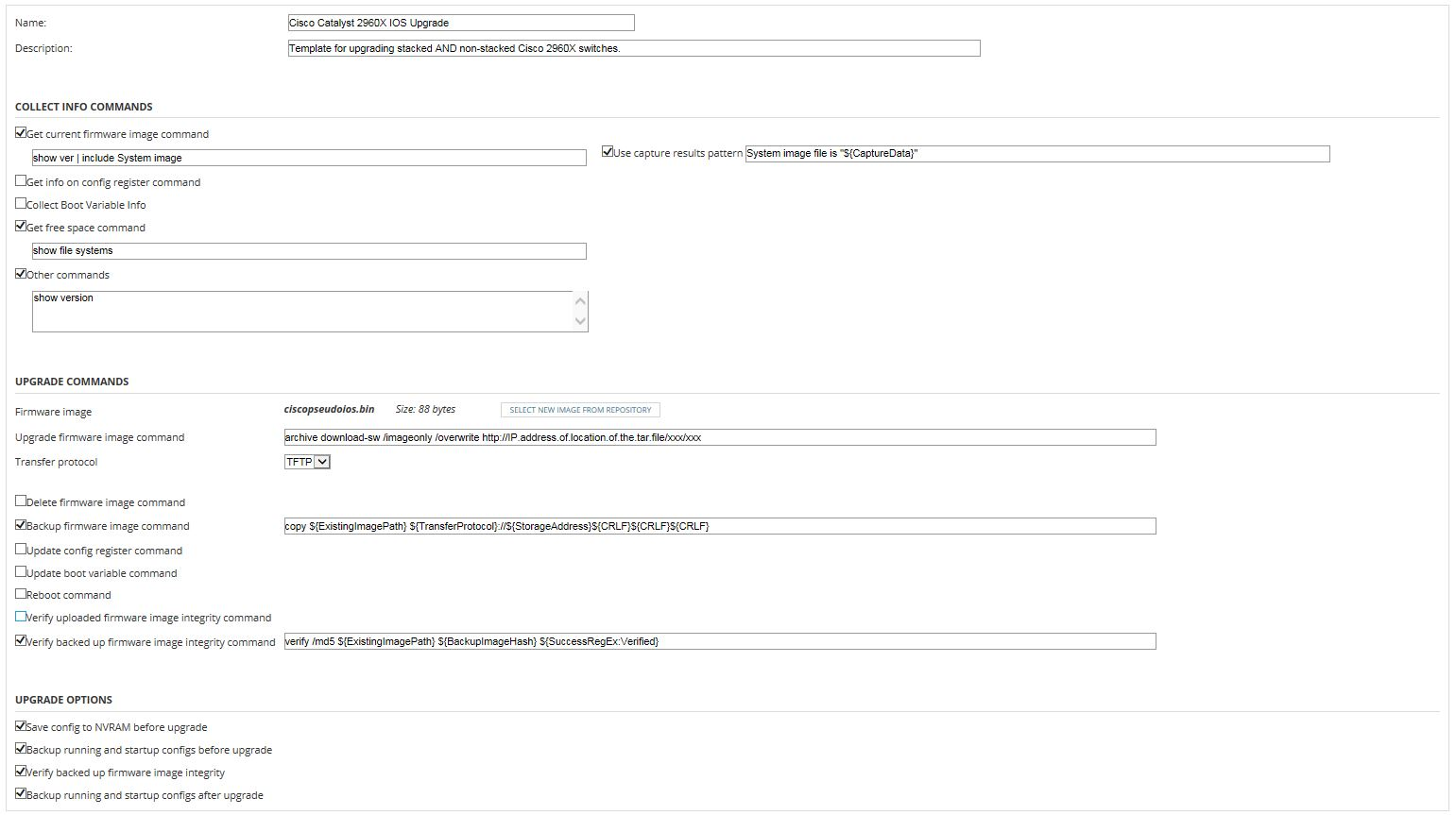
So, my question now is, do you know if there is an official solution from SolarWinds for upgrading stacked switches?