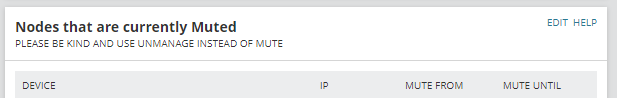-You must have admin access to do this procedure
On the Orion Main Page
-Click the pencil in the upper left corner - Customize Page
-Click Add Widget
-Search for Custom Query
-Drag the Custom Query widget on to your screen and click Done Adding Widgets
-Click Done Edititng
-On your new Custom Query widget click Edit
-Put the code below code in the box
-Fill in the Title, Subtitle, and Number of rows as you desire
select
n.caption as [Device], n.DetailsURL as [_LinkFor_Device]
,'/Orion/images/StatusIcons/Small-' + StatusIcon AS [_IconFor_Device]
,n.IP_Address as [IP], n.DetailsURL as [_LinkFor_IP]
, Alerts.SuppressFrom as [Mute from], Alerts.SuppressUntil as [Mute Until]
from Orion.AlertSuppression AlertS
join Orion.nodes n on n.uri = AlertS.EntityURI
Order by SuppressFrom DESC