The main reason for this is that monitoring is not enabled for the required ports in UDT.
There are two ways to enable monitoring for ports in UDT.
For a single port, you can navigate to My DASHBOARDS > DEVICE TRACKER > Device Inventory and select the device and enable the option " Monitor "
But the BEST way to do this is to enable monitoring using the Manage Ports interface.
Navigate to Settings > All Settings > UDT Settings > Click on Manage Ports
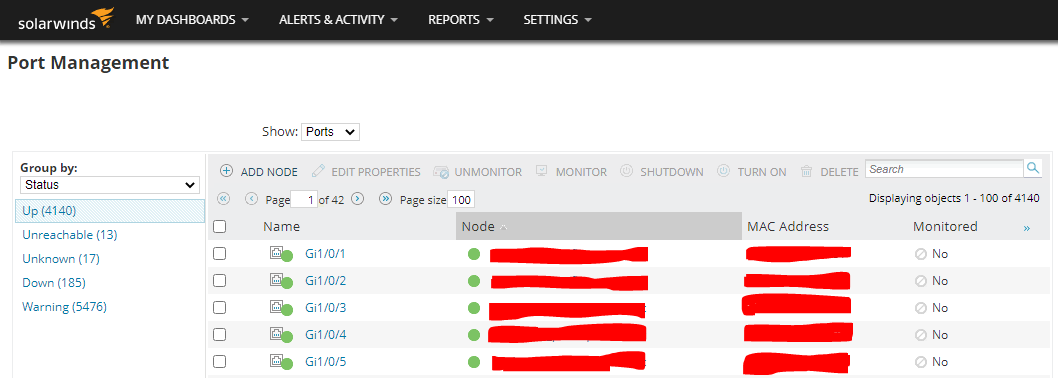
According to your requirement, you can Enable or Disable monitoring ports and see the results in Device History.