01.) Navigate to Network Configuration > Config Summary and you will see the below information.
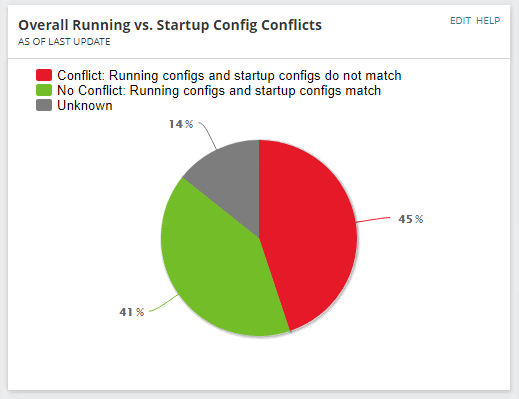
02.) Click on the ASH color area of the pie chart and you will see the below menu.
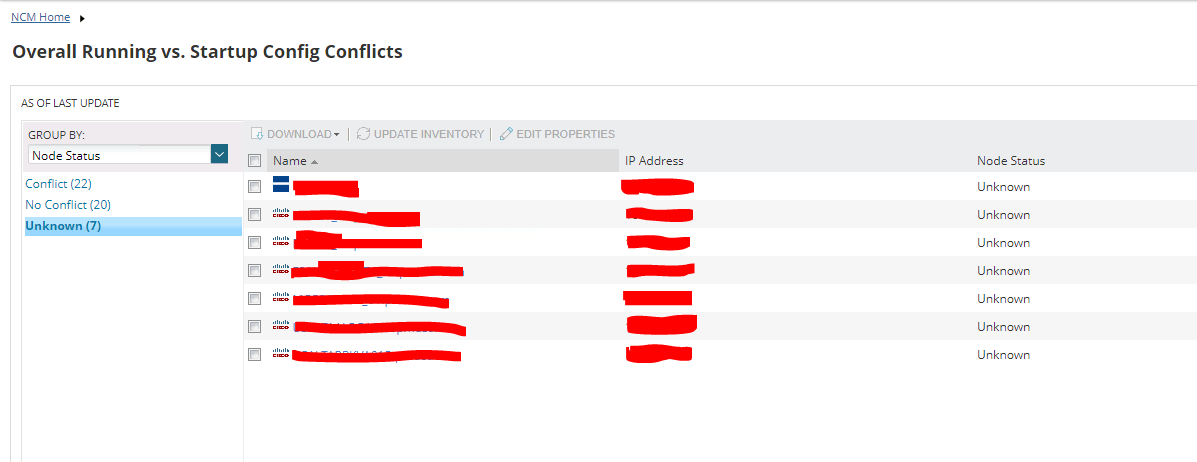
03.) Select one Node and click on Edit Node to check the status of the Node.
04.) You will see the below option menu.
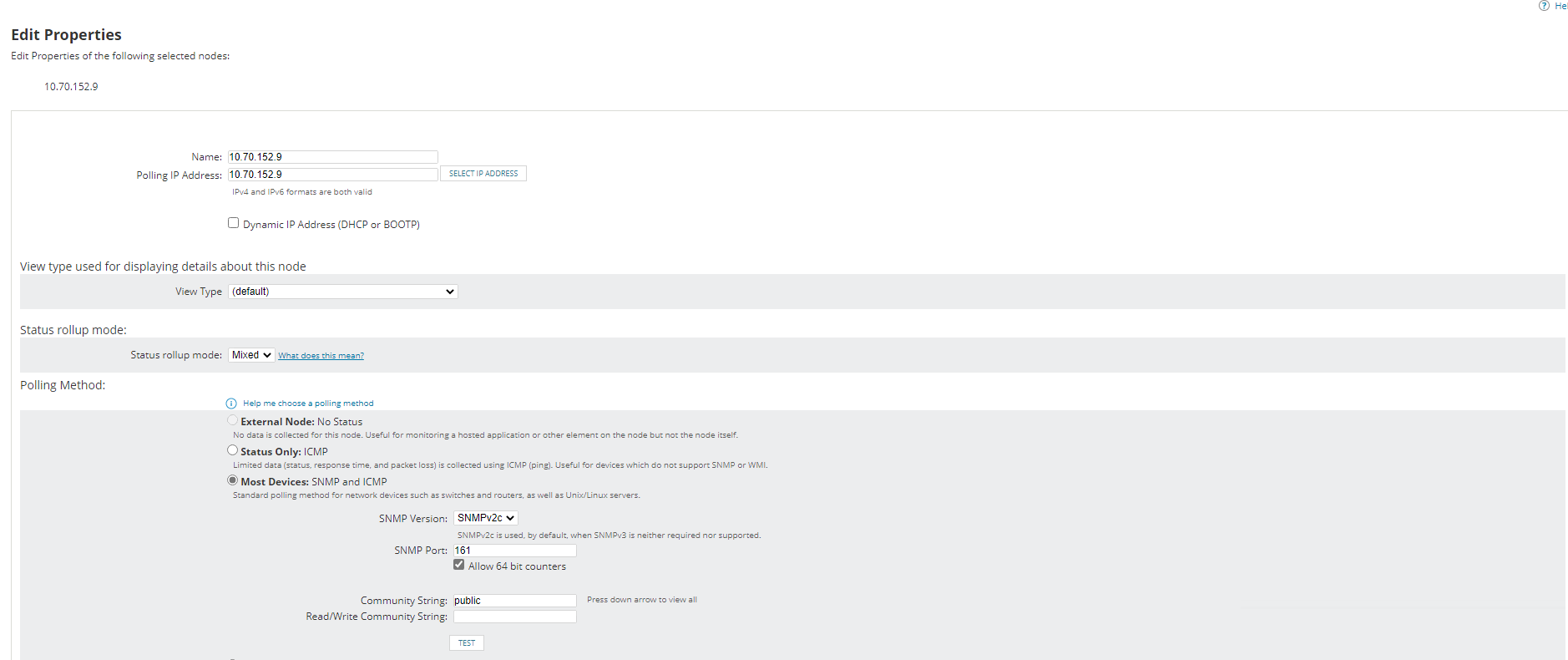
05.) Scroll down and locate the Connection Profile under NCM Properties.
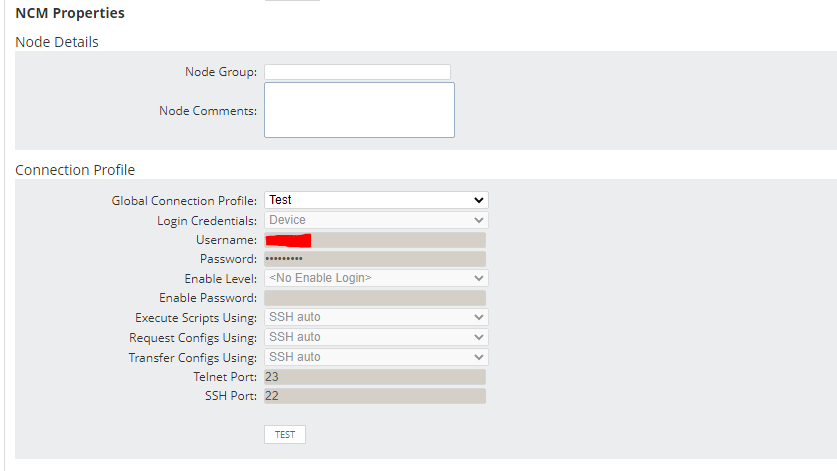
06.) Click on TEST and check whether you receive an error as mentioned below.
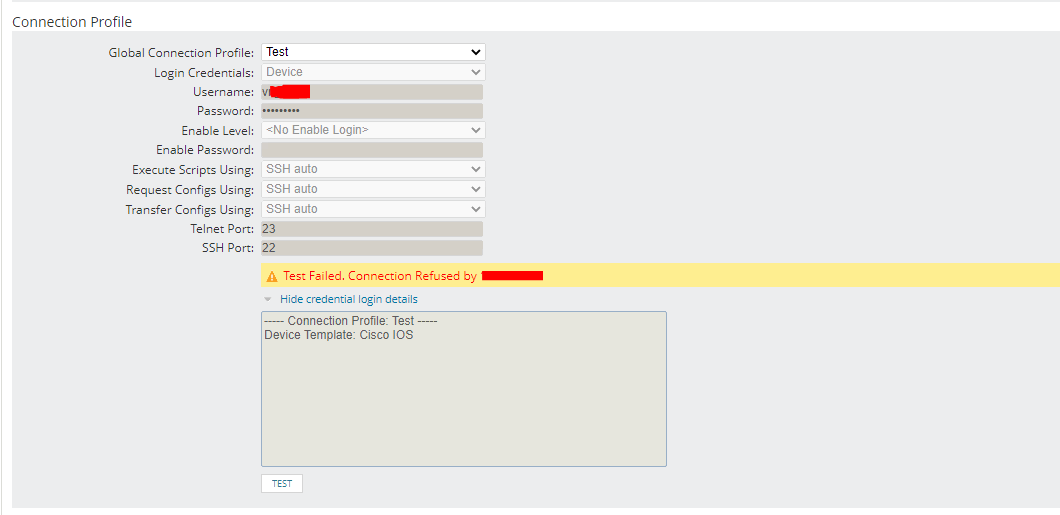
07.) Checking on the error you can determine that this error came up most probably due to a Credentials mismatch issue.
08.) To resolve this issue, you can configure the proper credentials on the Connection Profile accordingly.
09.) Afterwards, you can check whether the Nodes are backing up correctly.
10.) Also, if you are working in a client's environment, you can inform the client to use the correct credentials on every Connection Profile on every Node in the environment.