01.) Navigate to Settings > All Settings > SAM Settings and click on Manually Assign Application Monitors and you will see the below menu.

02.) Click on the drop-down menu and select the appropriate template for your requirement and click on Next.
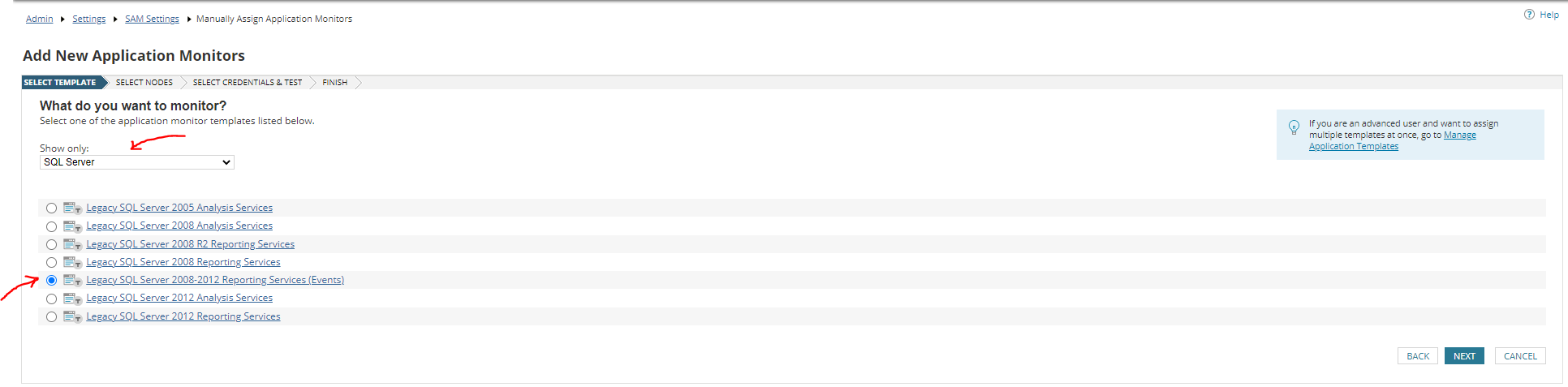
03.) Here, you need to choose which Node will be using this template and click on Next.
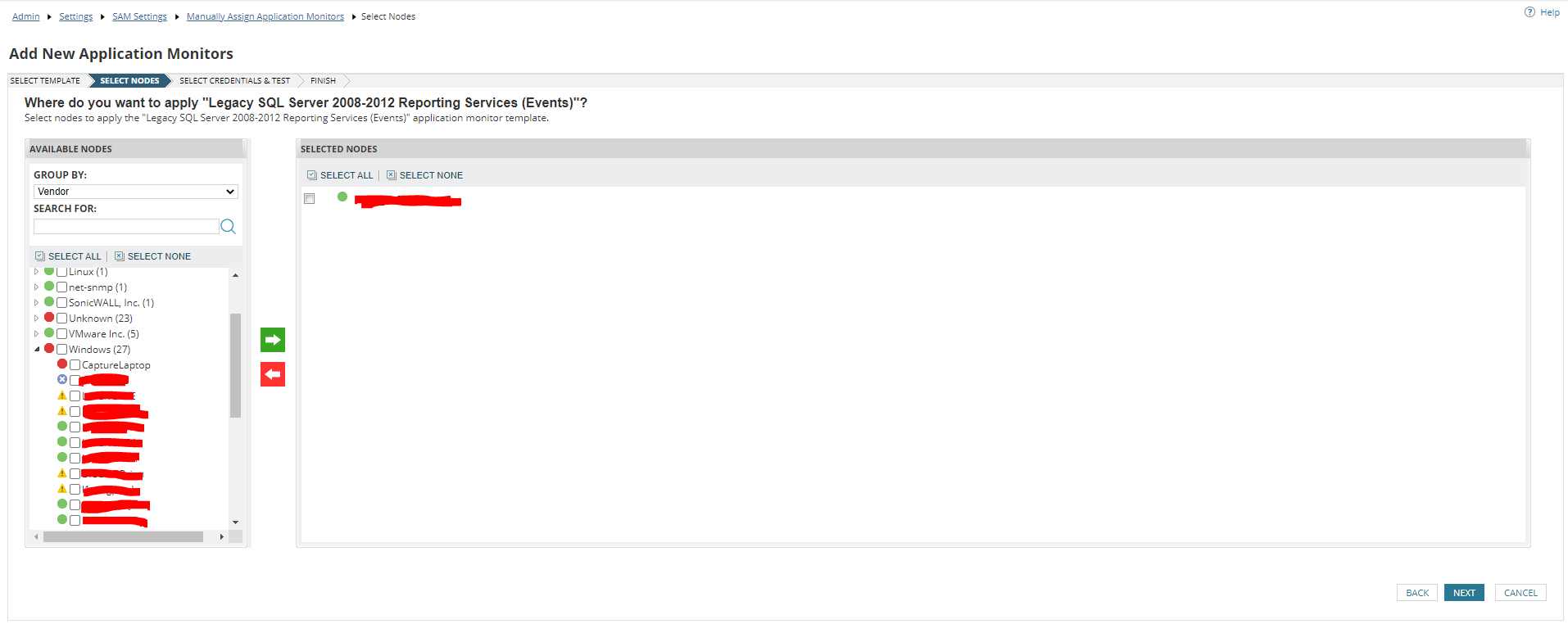
04.) Select the appropriate credentials method and TEST the credentials. (If the test is successful, the results will show as below.)
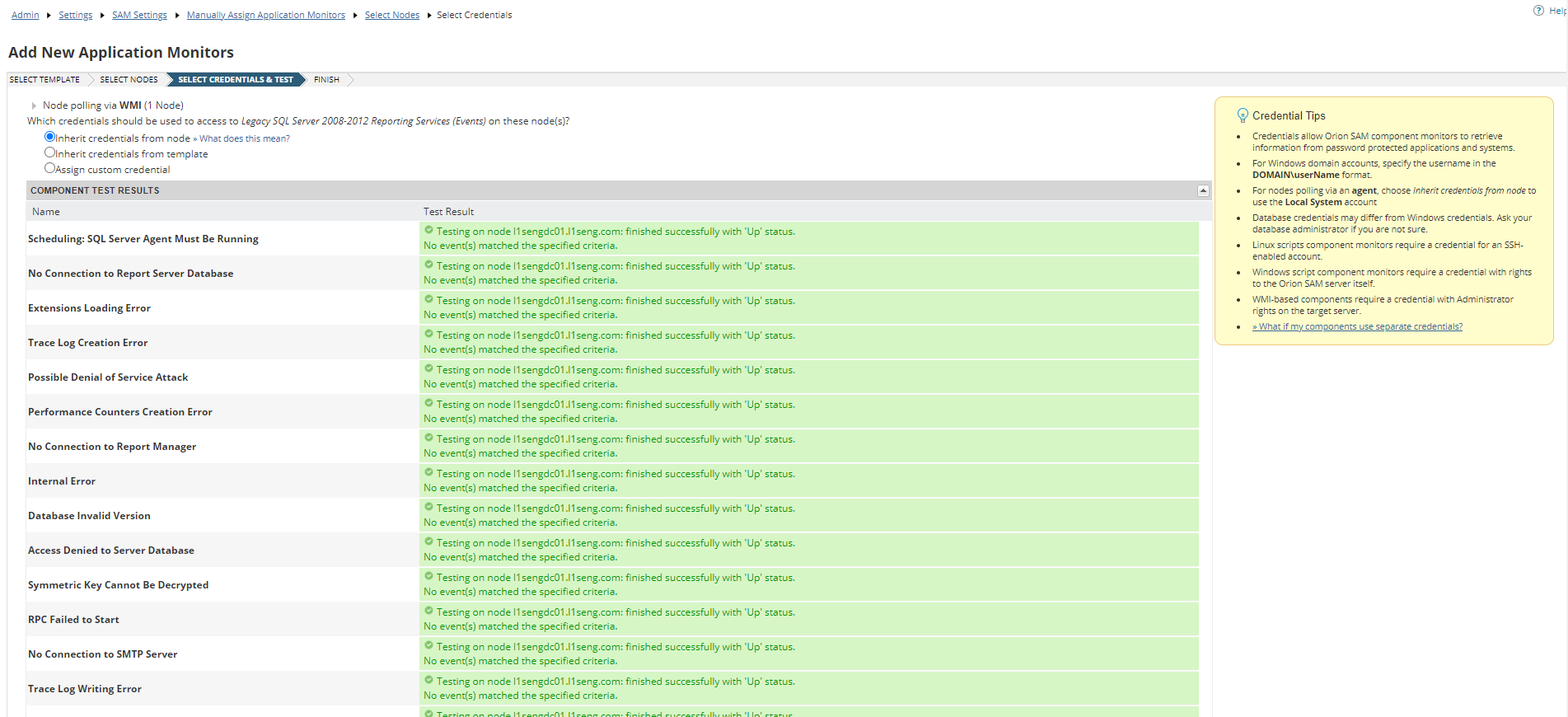
05.) Afterwards, click on Assign Application Monitors and you will see the below output.
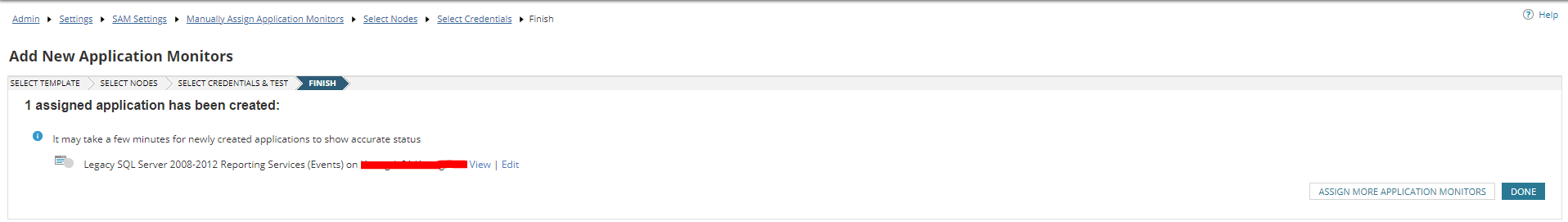
06.) Click on Done and you are good to go.