01.) Go to Network Configuration -> Config Summary, and you will see the below information.
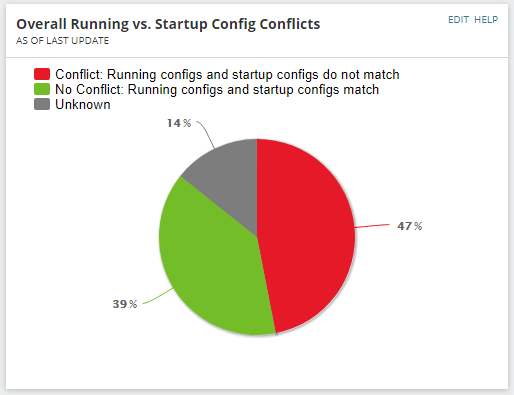
02.) Click on the RED area of the pie chart, and you will be able to see the below menu.
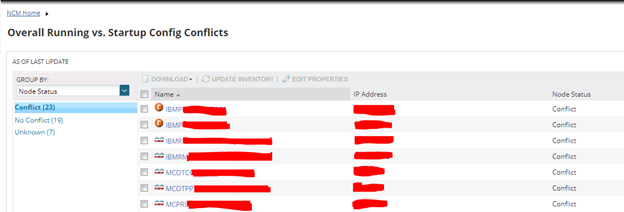
03.) Open a Node and under Config Settings, click on Compare button.
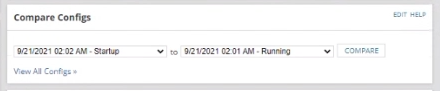
04.) It will open the Compare Configs as below.
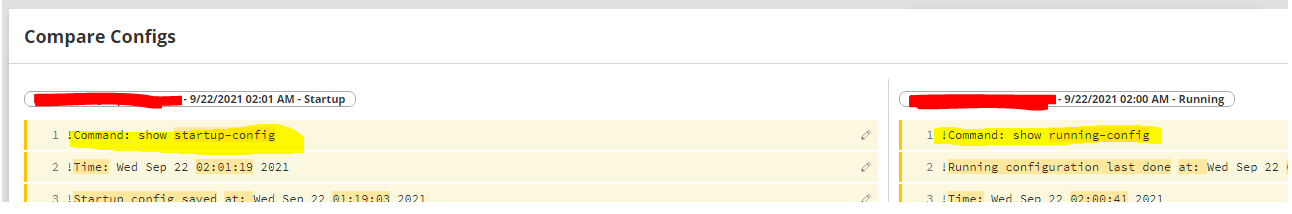
05.) As we can see, there is a mismatch in the configuration, so we need to make some changes to the Config file.
06.) Go to All Settings -> NCM Settings -> Comparison Criteria, and you will be able to see the below menu.
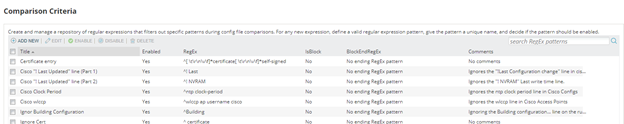
07.) Here, we can add a new criterion to ignore unmatched lines that will never match in the Configs according to the requirement, so click on ADD NEW, and you will be able to see the below menu.
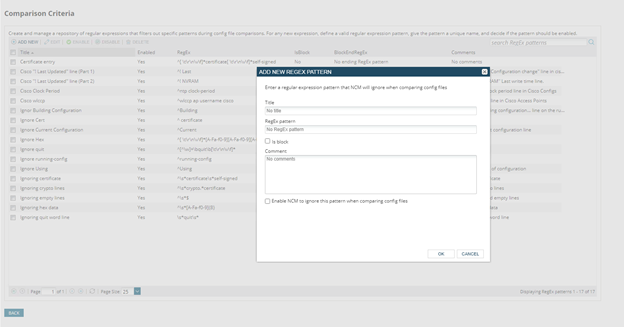
Ex: You need to add a new criterion as below.
^!Command: show running-config
You need to ignore the start of the line. According to the screenshot in (04), there are two spaces between : and show
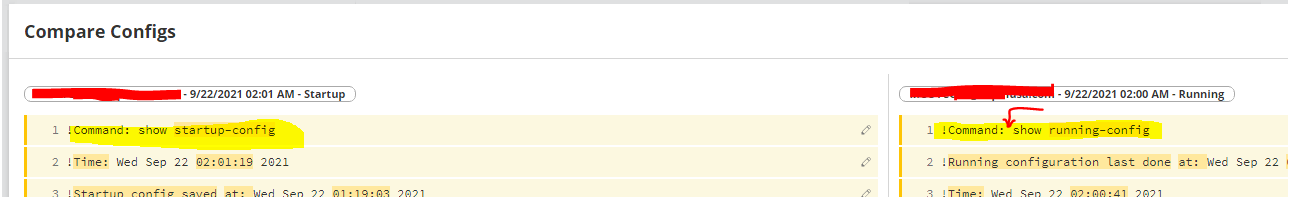
08.) Afterwards, put a tick on “Enable NCM to ignore this pattern when comparing config files.”
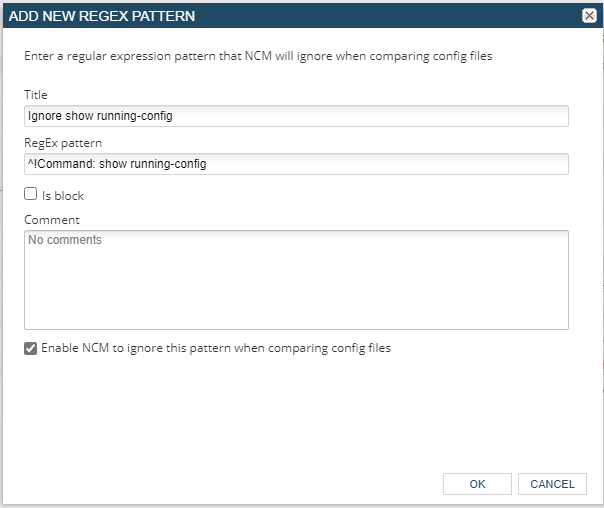
09.) That is it, and you are good to go.