I have the scenario where SolarWinds does not have any server administration permissions, so I cant use WMI (easily) or use the agent installation from within SolarWinds.
I can however install the agents manually, and have been doing so successfully most of the time.
I have been doing this via the route suggested by Support of copying the c:\programdata\solarwinds\agent\ files across from my Main Polling Engine to the target machine and then running the agent install msi locally. (Apparently this avoids issues with copying the plugins across networks which can cause hanging).
For most of my installs, this has been perfect.
However, on 1 particular server (in production use, so I can't simply log in and reboot, and it's under change control) I have the scenario where:
1. The agent has connected back - oddly reporting a 169.x.x.x IP
2. The agent states Plugin Update required

3. If I list resources, I get this popup
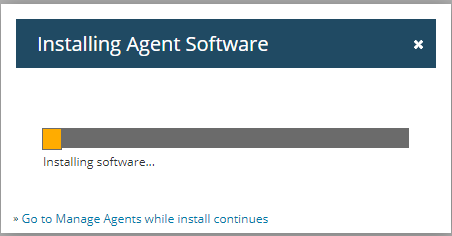
and I therefore cannot select the resources I wish to monitor.
4. The agent is currently reporting in CPU & Memory, Machine Type etc. - So it evidently communicating on some level.
I have attempted the following:
1. Restart of the Agent Service on the server
2. Restart of the Agent Service from the Orion Console
3. I have run a plugin report and can view the versions (they do look old - but others with the same version are working fine).
Any thoughts on what next?
Would running "Update" work? (I have auto updates turned off - and SW does not have admin permissions to install the agent automatically).
Thanks
Tim