Custom Charts widget that can be added to Node Details Summary page for SWQL input is broken on the physical page itself.
This is the page that is broken (Orion/Home/Summary/Node Details/Node Summary/):
myserver:8787/.../EditCustomChartTableWrapper.aspx
Custom Charts widget works fine when created on the Custom Summary page, or when created in Reports.
This is a page that works (Orion/Home/CustomSummary/):
myserver:8787/.../EditCustomChartTableWrapper.aspx
Here's what the module is supposed to look like, and you find it looks like this for Custom Chart widget everywhere it's used in Orion except when added/accessed from Node Details Summary page:
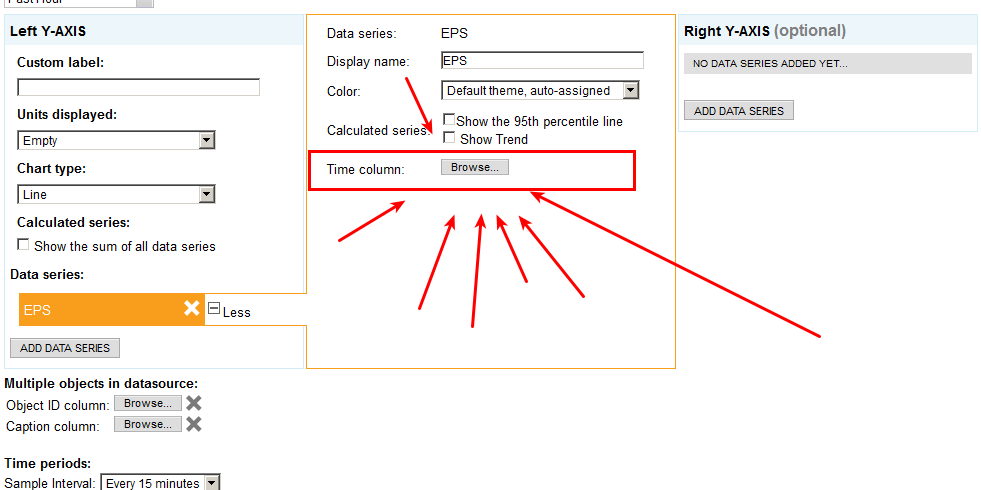
Here is what it looks like literally for the version of Custom Charts widget that is made available for insertion into Node Details Summary page:
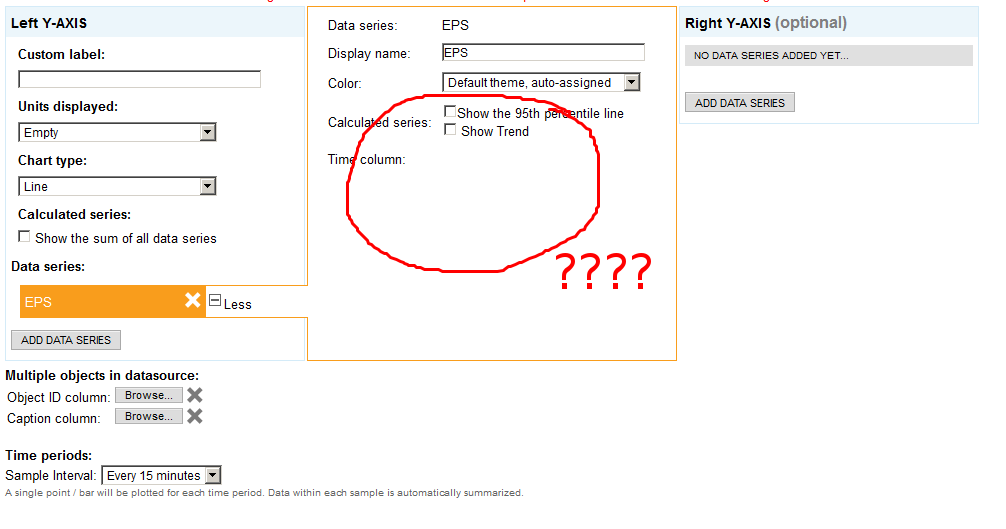
So being the curious investigator of sorts that I am, I started looking around the source code for the page. I used Firefox' built-in developer tools to investigate the DOM. Here's what the button code looks like on one of the working pages:
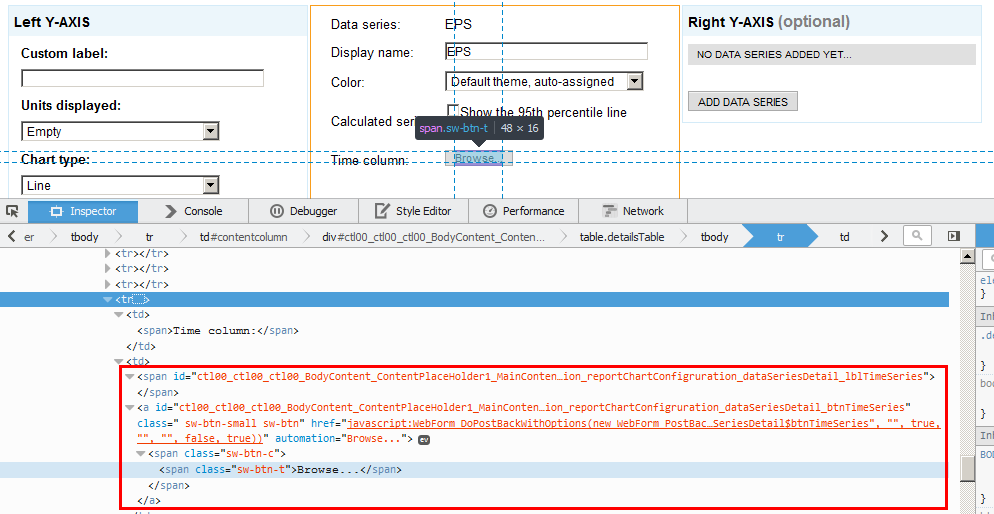
And here is what the same area of code looks like on the version of Chart Details made available for insertion into the Node Details Summary page:
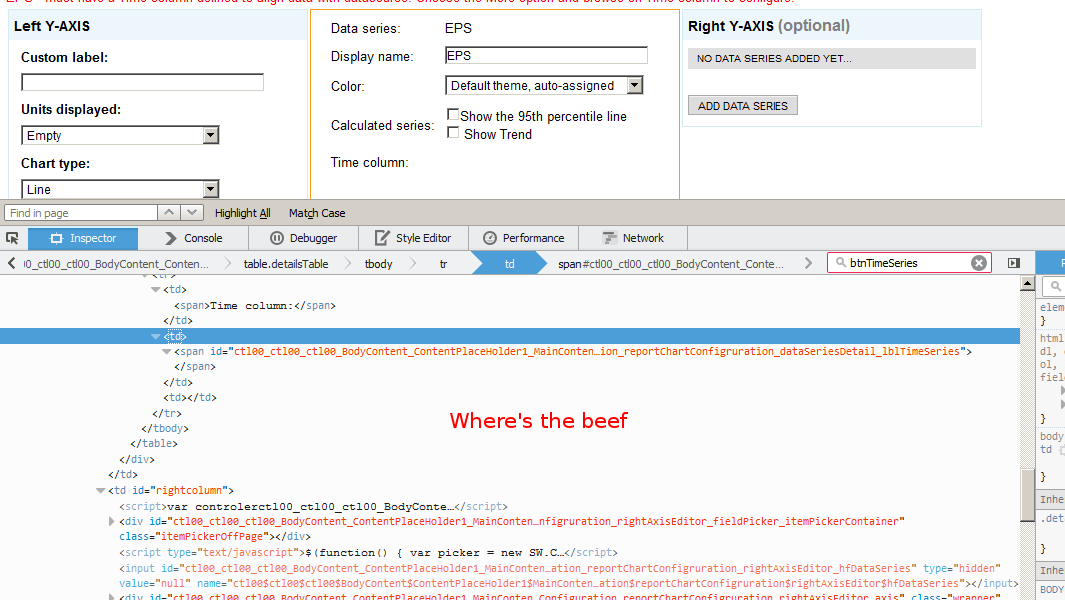
So, in short, I can't select my Time column, because the button that opens the dialog used to select the Time column, is missing. What must I do to fix this? Any ideas or suggestions for server-side hacks or modifications? Is there a hotfix for this isse? Any help is greatly appreciated. Many thanks.
EDIT:: For what it's worth, tboth of he Y-axes are missing this button..