After quite some searching I found (finally) how to create a trigger condition within the SNMP Traps Viewer alert configurator.
Add a new simple condition, and in the first field replace the suggested text with ${Node.<Name of Custom Property>} e.g. ${Node.Critical_Device} "is equal to" True.
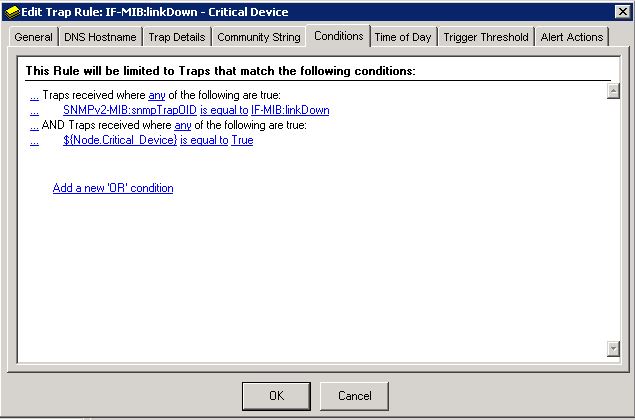
This can also be used against ${Interface.<Custom Property>}, ${Volume.<Custom Property>}, etc.
I hope it helps someone.