When you link the world map frame outside of Solarwinds as we have for an operations team overview, you may get a error message where you expect to see your world map resource.
"This content cannot be displayed in a frame"
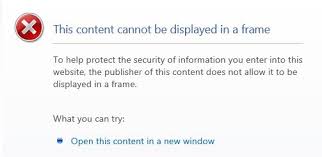
We have come across this issue previously when integrating the world map view within sharepoint. This issue existed in earlier versions of NPM. My recent upgrade to NPM 12.01 along with a number of other modules reverted my web.config file to a previous state.
The resolution is listed in the link below from the main Solar Winds web site.
IFrame error after upgrading to NPM 11.5 - SolarWinds Worldwide, LLC. Help and Support
Excerpt :-
- Go to C:\\inetpub\Solarwinds on the Orion servers being polled by EOC
- Locate and open web.config using a text editor.
- Remove the following lines:
<add name="X-Same-Domain" value="1" />
<add name="X-Content-Type-Options" value="nosniff" />
<add name="X-Frame-Options" value="SAMEORIGIN" />
<add name="X-XSS-Protection" value="1; mode=block" /> - Save the file.
N.B. My web.config lives on a different drive, so the file I originally looked at did not have the lines mentioned above. I found the correct location, made a backup of the web.config file. and went through the process above. I also cycled the services through the Orion Service Manager application. Low and behold around a minute later after the restart of all the services, the main web page was back up. I tested the website that linked to the world map and it no longer had the error message, and instead was showing the custom world map view that I was previously accustomed to.