I'm trying to get the version of a file (SysMon64.exe). Unfortunately, there's no canned way of doing this. With a bit of research, I built the following powershell script which I thought was working perfectly.
[reflection.assembly]::LoadWithPartialName("System.Version")
$os = Get-WmiObject -class Win32_OperatingSystem
$osName = $os.Caption
$s = "%systemroot%\sysmon64.exe"
$v = [System.Environment]::ExpandEnvironmentVariables($s)
If (Test-Path "$v")
{
Try
{
$versionInfo = (Get-Item $v).VersionInfo
$versionString = "$($versionInfo.FileMajorPart).$($versionInfo.FileMinorPart).$($versionInfo.FileBuildPart).$($versionInfo.FilePrivatePart)"
$fileVersion = New-Object System.Version($versionString)
Write-Host "Message.Version: $fileVersion"
}
Catch
{
Write-Host "Unable to retrieve file version info, please verify vulnerability state manually." -ForegroundColor Yellow
exit 1
Return
}
}
$c = "C:\Tools\sysmonfiles\sysmonconfig_attk.xml"
$cv = [System.Environment]::ExpandEnvironmentVariables($c)
If (Test-Path "$cv")
{
Try
{
$cLastModDate = (Get-Item $cv).LastWriteTime
Write-Host "Message.ConfigDate: $cLastModDate" -ForegroundColor Cyan
}
Catch
{
Write-Host "Unable to retrieve file version info, please verify vulnerability state manually." -ForegroundColor Yellow
exit 1
Return
}
}
Write-Host "Statistic.Version: 0"
Write-Host "Statistic.ConfigDate: 0"
exit 0;The output of that script looks like the following:
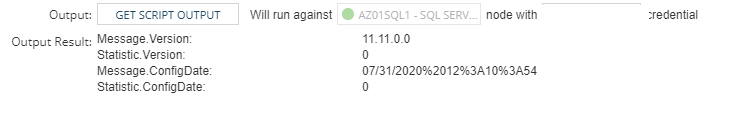
However, when I run the exact same script on the local machine, it spits out different results.
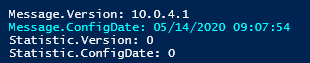
I have this powershell script on 75 nodes currently. I'm not sure why it is spitting out different results when I run it from the SolarWinds box vs when I run it on the local server itself. Any guidance you can provide/offer would be much appreciated. Thank you!!