This script was created to help update IP settings in bulk across multiple subnets.
I have an IPAM Comments Field that I want to update based on certain IP Address settings. This script allows me to set the name of any IP Address Property and then set a Comments value for all of the IP Addresses that match it.
You'll want to update the first few lines in the script for your Orion deployment. Everything in red below will need to be updated to what you want to change.
$OrionHostname = '10.1.1.10'
$OrionUsername = 'Admin'
$OrionPassword = 'Password1'
$CommentsFieldValue = 'it worked!'
$PropertyName = 'Alias'
$PropertyValue = 'hello world'
*NOTE: Whichever account that you use for the script needs to be an IPAM Administrator.
As an example, i set the Alias property to 'hello world' via the Web Console. Once executing the script it updated the comments field to 'it worked!'
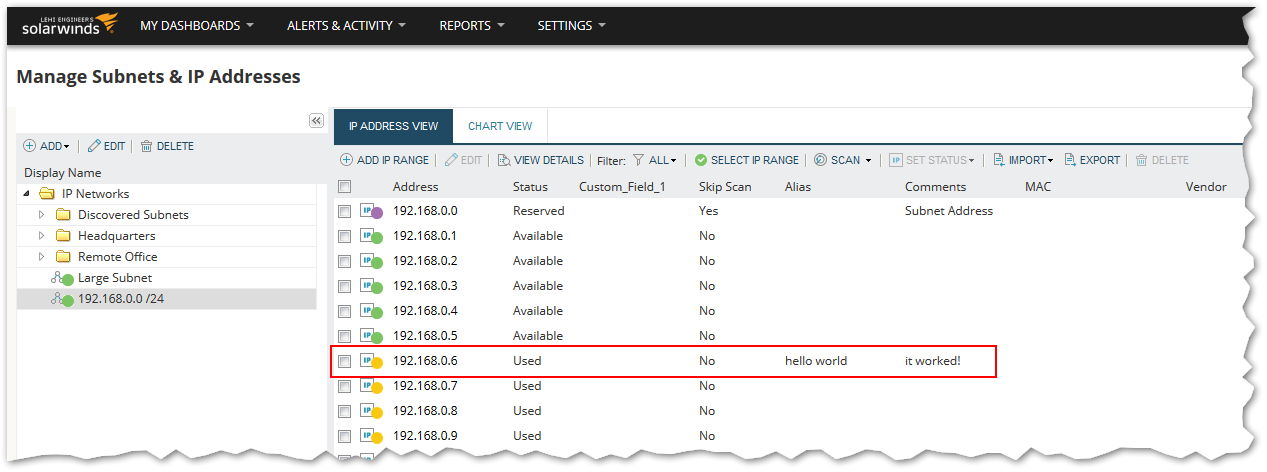
Here is a quick list using the SDK/SWQL Studio of IP Address Properties that can used.
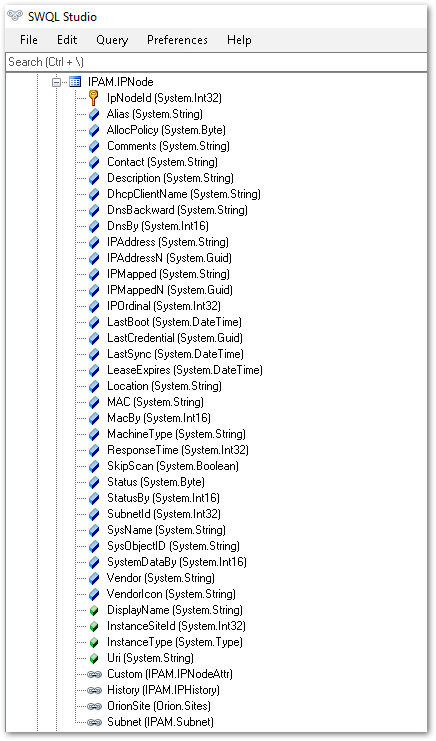
You can download the script here
v v v v v