Hello,
I've seen plenty of posts related to this, but didn't find anything that conclusively addressed my problem.
We use Tripp Lite's environment sensor peripherals in our Tripp Lite UPSs in telecoms where the temperature regulation isn't great. These things do the job, but they aren't great. The SMTP alerts and traps they send out when my thresholds are tripped don't mention what the value that tripped them is: They just say 'the humidity threshold was passed'. Does that mean it's too humid, or too dry? To combat this, I set up UnDPs to poll the OIDs that actually tell what the temperature/humidity levels are, and I'm graphing these values in each UPS' Orion page. I've been trying to take this a step further by getting rid of my SMTP and trap alerts, and setting up SAM alerts that I can at least customize to say "it's too humid (or dry)" based on my UnDP values.
The problem is, when I do this, the "This alert would be immediately on..." tip in the summary page always just shows the name of the poller causing the alert.
As an example, here are two ways I've tried setting the alert up.
This first arrangement is from a previous discussion on Thwack that was similar:
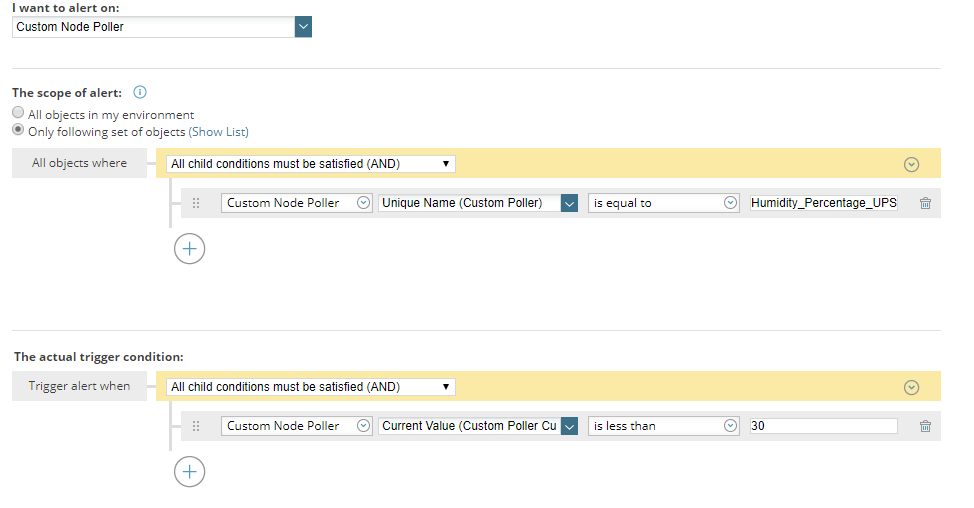
And then this method is from a support article I found:
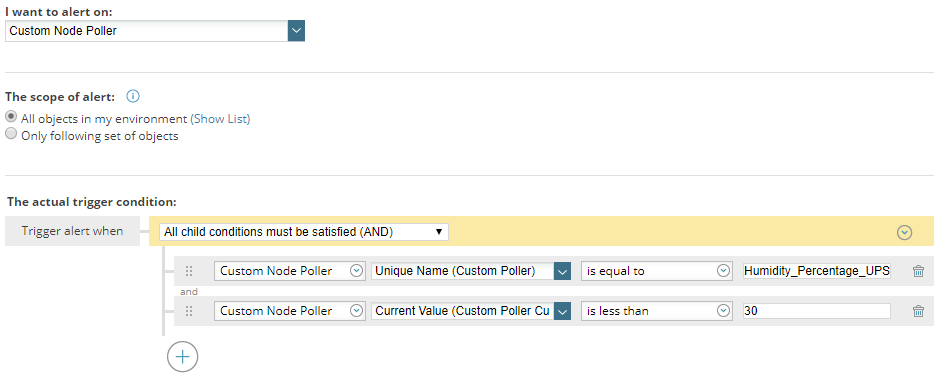
But then on the summary page, this is what it shows me (for both configurations):
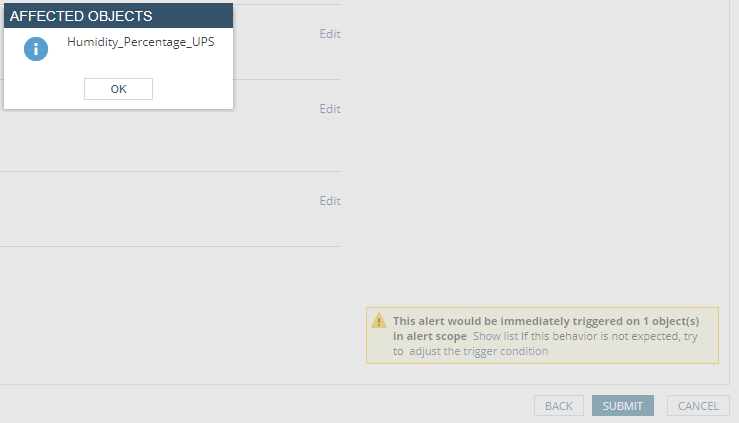
Is there any way I can link the alert with the device that's causing the alert, rather than just the name of the poller?
Thank you
Edited to fix lazy image insertion.