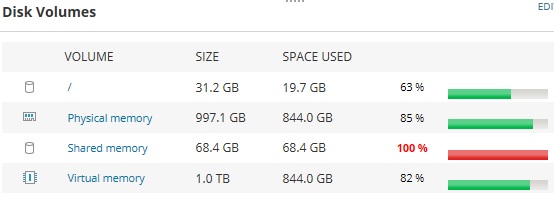On my SUSE Linux Enterprise 11 (64-bit) system, under:
Disk Volumes, there's a value Shared memory that is set at 100%. I believe that value is /dev/shm/ and it has plenty of free memory.
Can somebody explain the definition of that value is?
Also, I know there are other threads about incorrect polling for memory utilization, such as this one:
Poller shows incorrect memory utilization (UNIX and Linux) - SolarWinds Worldwide, LLC. Help and Support
But attempting to follow these instructions, I'm having some confusion:
- Select poller type (memory in this case).
- Click Detect Pollers.
- Right-click the supported pollers and complete a Poll now.
The only part I see Pollers is in Management -> Pollers and there's also a Poll Now. But pressing Poll Now doesn't change the results.