Standard MVP collab with dgsmith80 , mesverrum , m_roberts birthed a tiny little volume baby. So, here's a query and a search string to filter for some volumes, based on them being >80% full and <5GB free. This one's a two part query for the search vs the regular part
SELECT FullName AS [Node]
,'/Orion/images/StatusIcons/Small-' + StatusIcon AS [_IconFor_Node] --this gives nodes a status icon
,v.Node.DetailsURL as [_LinkFor_Node] --this lets us show node information on hover from [Node]
,ROUND(VolumeSize/1073741824,2) as Vol_GB --volume storage deals in 1024, this divides by GB
,ROUND(VolumeSpaceAvailable/1073741824,2) AS GB_Free
,Caption AS [Volume] --this shows caption and the detailsURL info
,DetailsURL as [_LinkFor_Volume] --this lets us show volume information on hover from [Volume]
,v.Node.IP
,ROUND(VolumePercentAvailable,2) as Avail_Percent
,ROUND(VolumePercentUsed,2) as [UsedPercent]
,CASE
WHEN v.VolumePercentUsed > v.ForecastCapacity.CriticalThreshold THEN '/Orion/images/StatusIcons/Small-Critical.gif'
WHEN v.VolumePercentUsed > v.ForecastCapacity.WarningThreshold THEN '/Orion/images/StatusIcons/Small-Warning.gif'
ELSE '/Orion/images/StatusIcons/Small-Up.gif'
END AS [_IconFor_UsedPercent]
--incorporate some volume forecasting
,ROUND(VolumeSpaceUsed/1073741824,2) as GB_Used
--uncomment the following line below via removing the -- to then customize and add a custom property of your choosing
--,v.Node.CustomProperties.Device_Class as Application
FROM Orion.Volumes as V
Where Caption LIKE '%\%' AND (VolumePercentUsed > 80 AND VolumeSpaceAvailable < 5368709120)
ORDER BY VolumePercentUsed ASC
to turn this into a searchable SWQL query, you need to add the following as a search window.
SELECT FullName AS [Node]
,'/Orion/images/StatusIcons/Small-' + StatusIcon AS [_IconFor_Node]
,v.Node.DetailsURL as [_LinkFor_Node]
,ROUND(VolumeSize/1073741824,2) as Vol_GB
,ROUND(VolumeSpaceAvailable/1073741824,2) AS GB_Free
,Caption AS [Volume]
,DetailsURL as [_LinkFor_Volume]
,v.Node.IP
,ROUND(VolumePercentAvailable,2) as Avail_Percent
,ROUND(VolumePercentUsed,2) as [UsedPercent]
,CASE
WHEN v.VolumePercentUsed > v.ForecastCapacity.CriticalThreshold THEN '/Orion/images/StatusIcons/Small-Critical.gif'
WHEN v.VolumePercentUsed > v.ForecastCapacity.WarningThreshold THEN '/Orion/images/StatusIcons/Small-Warning.gif'
ELSE '/Orion/images/StatusIcons/Small-Up.gif'
END AS [_IconFor_UsedPercent]
,ROUND(VolumeSpaceUsed/1073741824,2) as GB_Used
--uncomment the following line below via removing the -- to then customize and add a custom property of your choosing
--,v.Node.CustomProperties.Device_Class as Application
FROM Orion.Volumes as V
-- the first WHERE adds the search query below
WHERE (Caption LIKE '%${SEARCH_STRING}%' OR v.Node.Caption LIKE '%${SEARCH_STRING}%') AND (Caption LIKE '%\%' AND (VolumePercentUsed > 80 AND VolumeSpaceAvailable < 5368709120))
--replace above version with below version if you have a custom property you want to filter, you can change Device_Class to be any custom property you want to search
--WHERE (Caption LIKE '%${SEARCH_STRING}%' OR v.Node.Caption LIKE '%${SEARCH_STRING}%' OR v.Node.CustomProperties.Device_Class LIKE '%${SEARCH_STRING}%') AND (Caption LIKE '%\%' AND (VolumePercentUsed > 80 AND VolumeSpaceAvailable < 5368709120))
ORDER BY VolumePercentUsed ASC
So what this means is anything that I put into the first
WHERE
and I specify the match as
LIKE '%${SEARCH_STRING}%' will then search the results of the above query and filter accordingly. So the way I've set this up, you can search the name of the the node, the name of the volume, or a defined custom property. Here's how it looks:
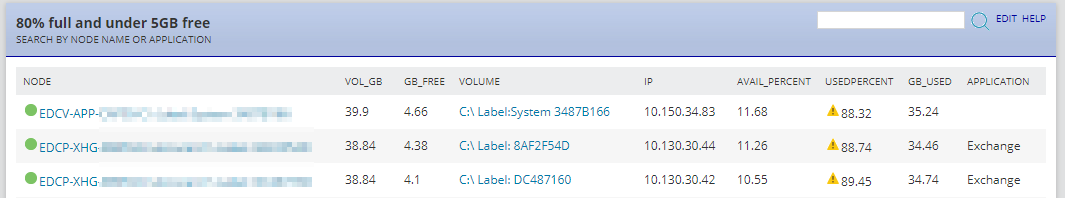
So if I search XHG or Exchange, C: or  , it will filter accordingly.
, it will filter accordingly.
commented out the special custom properties, fixed a typo