Thank-you for reading this post with the Clickbait-esque title but I do have a legitimate concern about the SWQL that is generated for an alert using a SAM component by the Orion alert manager.
First, the scope of the alert is a SAM component. That appears to be important as I look at other alerts for NPM-specific data and didn't see the malformed code.
Second, I am not a SWQL (or SQL) expert by any extent so this may be a false alarm but I'm pretty good a copy/paste so I don't think so.
Third, the alert logic follows the best practice of separating scope conditions from the trigger conditions. I don't know if that matters but it might.
The Scope of the Alert
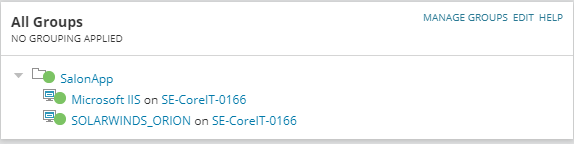
The Actual Trigger Condition
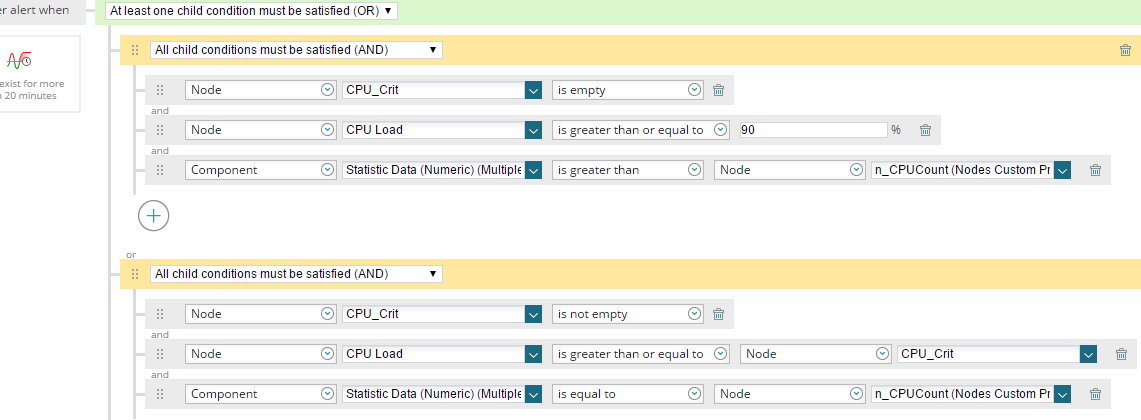
Because I wanted to validate the alert logic in SWQL Studio I clicked on the drop down on the top green bar and selected 'Show SWQL'
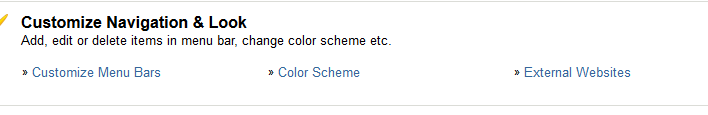
When I pasted the logic into SWQL Studio is looked like this but it wouldn't run.
SELECT E0.[Uri], E0.[DisplayName]FROM Orion.APM.Component AS E0 WHERE ( ( ( E0.[Application].[ApplicationAlert].[ApplicationName] = 'Windows_OS' ) AND ( E0.[ComponentAlert].[ComponentName] = 'Win_Processor_Queue_Len' ) AND ( E0.[Application].[CustomProperties].[a_mute] = '0' ) AND ( E0.[Application].[Node].[CustomProperties].[n_mute] = '0' ) AND ( E0.[Application].[Node].[CustomProperties].[n_ResourceAlerts] = 'App' ) AND ( E0.[Application].[Node].[CustomProperties].[n_AppGroup] IS NOT NULL ) AND ( E0.[Application].[Node].[CustomProperties].[n_CPUCount] IS NOT NULL ) AND ( ( E0.[Application].[Node].[CustomProperties].[n_sn_environment] = 'Prod' ) OR ( E0.[Application].[Node].[CustomProperties].[n_sn_environment] = 'Production' ) OR ( E0.[Application].[Node].[CustomProperties].[Prod_State] = 'PROD' ) ) AND ( NOT ( E0.[Application].[Node].[CustomProperties].[n_sn_site_id] LIKE 'EC0%' ) AND NOT ( E0.[Application].[Node].[CustomProperties].[IDMLocationCode] LIKE 'EC0%' ) ) ) AND ( ( ( E0.[Application].[Node].[CustomProperties].[CPU_Crit] IS NULL ) AND ( E0.[Application].[Node].[CPULoad] >= 'Win_Processor_Queue_Len'0 ) AND ( E0.[MultipleStatisticData].[NumericData] > E0.[Application].[Node].[CustomProperties].[n_CPUCount] ) ) OR ( ( E0.[Application].[Node].[CustomProperties].[CPU_Crit] IS NOT NULL ) AND ( E0.[Application].[Node].[CPULoad] >= E0.[Application].[Node].[CustomProperties].[CPU_Crit] ) AND ( E0.[MultipleStatisticData].[NumericData] = E0.[Application].[Node].[CustomProperties].[n_CPUCount] ) ) ) )
The code turns the error
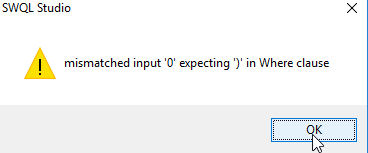
When I looked closer I saw this:
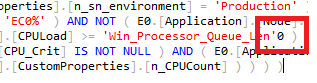
I tried removing the 0 thinking that it was an errant character but then I get the following error:
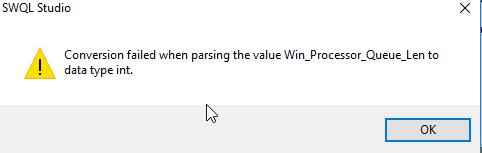
Am I doing something wrong or is Orion messing with me?