I was asked to create a single numerical value for SCCM Compliance to track and report on. I have done this within Powershell and thought I'd share the application monitor with you lovely folk.
It takes 3 arguments: SITE CODE,PROVIDER MACHINE FQDN,SOFTWARE GROUP NAME OR KEY STRING
eg: AB1,sccm-sever.blah.net,Windows 10 Updates
You will actually get a few details returned in addition to the single compliance value:
- The total updates in the group
- The group name (useful for when the name changes so you can make sure you are looking at the correct stats)
- Total percent in compliance
- Total percent not in compliance
There were a number of ways i could have calculated compliance across all the updates but I settled on total of those updates that should be installed (eg. only those that are actually applicable to each device) and calculate against still waiting to be installed to give a total (eg. total missing update / valid to install + total missing update *100 and vice-versa to give us those not compliant too).
You will get something like this:
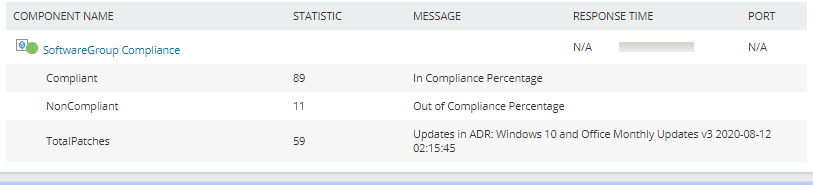
You will be able to use these stats in a dashboard, chart over time for reports or even alert if for example you are under 50% compliant mid-month.
I hope its useful for someone.