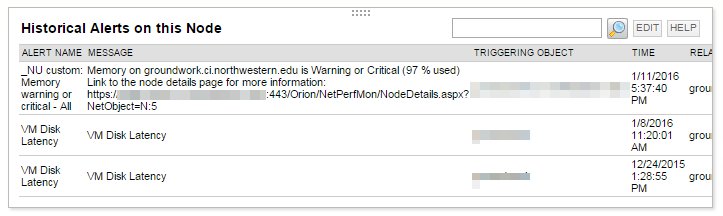I wanted a resource that would show me the history of all alerts on a node, including inactive alerts. To do this, I created a custom query resource with the following custom SWQL. The node name and message texts are clickable links to the alert detail page.
select AlertHistory.AlertObjects.AlertConfigurations.Name as [Alert Name], Message, AlertHistory.AlertObjects.EntityCaption as [Triggering Object],ToLocal(Timestamp) as [Time],AlertHistory.AlertObjects.RelatedNodeCaption as [Related Node],'solarwinds.ci.northwestern.edu/.../ActiveAlertDetails.aspx as [_linkfor_Message],'solarwinds.ci.northwestern.edu/.../ActiveAlertDetails.aspx as [_linkfor_Alert Name]from Orion.AlertHistory where AlertHistory.AlertObjects.RelatedNodeID='${NodeID}'and EventType = 0order by TimeStamp descTo enable searching by alert message content or date, put this SWQL in the "Search SWQL Query" box:
select AlertHistory.AlertObjects.AlertConfigurations.Name as [Alert Name], Message, AlertHistory.AlertObjects.EntityCaption as [Triggering Object],ToLocal(Timestamp) as [Time],AlertHistory.AlertObjects.RelatedNodeCaption as [Related Node],'solarwinds.ci.northwestern.edu/.../ActiveAlertDetails.aspx as [_linkfor_Message],'solarwinds.ci.northwestern.edu/.../ActiveAlertDetails.aspx as [_linkfor_Alert Name]from Orion.AlertHistory where AlertHistory.AlertObjects.RelatedNodeID='${NodeID}'and (Message like '%${SEARCH_STRING}%'or Timestamp like '%${SEARCH_STRING}%')and EventType = 0order by TimeStamp descThe resulting resource looks like this: