Hi All,
Thought I might add a solution to a problem that others might come across when upgrading their Solarwinds instance.
I have for a while been having issues with the Solarwinds JMX Bridge service not even starting. I tried all the normal resolution steps anyone might try including:-
- Restarting all Solarwinds services from the Orion Service Manager
- Restarting the Server
- Uninstalling the service from command prompt with sc delete SWJMXBridgeSvc and re-running the Solarwinds configuration Wizard.
Still even afew all of these steps the configuration wizard would get to the end and complain that it was unable to start the service.
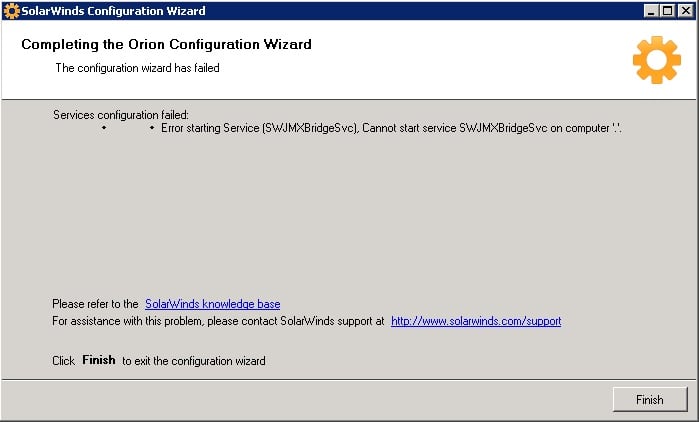
I checked the executable existed in the path specified in the properties for Solarwinds JMX Bridge service (services.msc). All the references looked fine.
When trying to start the service manually from within the services snap-in within windows, I was getting the error message:-
Cannot start the service on local computer. Error 193:0xc1
I searched google for the cause of this error. In my case on the drive that my Solarwinds instance is currently installed there was a file located in the root of that drive called program. I renamed this to program.old (for safety) and tried restarting the JMX service and it started within an instant 
Special thanks to MindTime backup, as their article helped fix my JMX service start up issue.