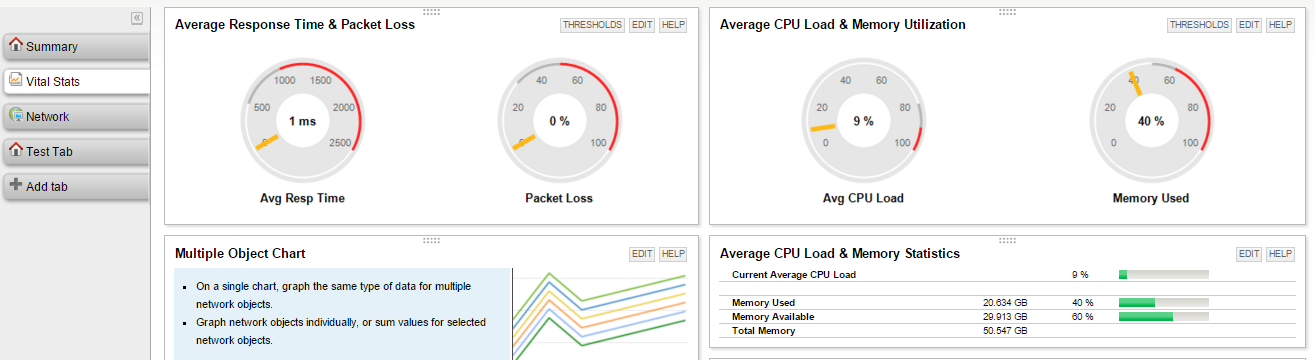Issue: Orion unable to detect Memory & CPU for BlueCoat device .
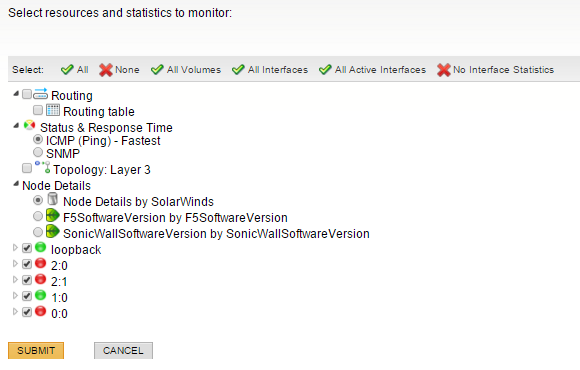
Resolution :
Please download the Universal Device Poller attachment and follow the steps below.
Open Orion Universal Device Poller >
Start > All Programs > Solarwinds Orion > Network Performance Monitor > Universal Device Poller
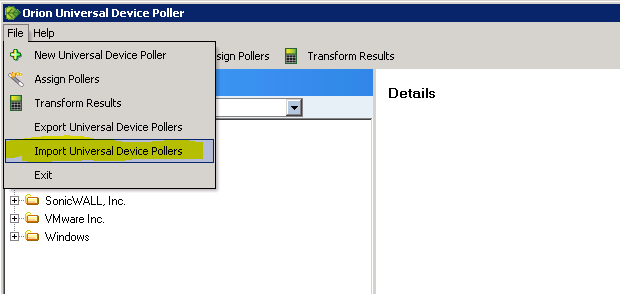
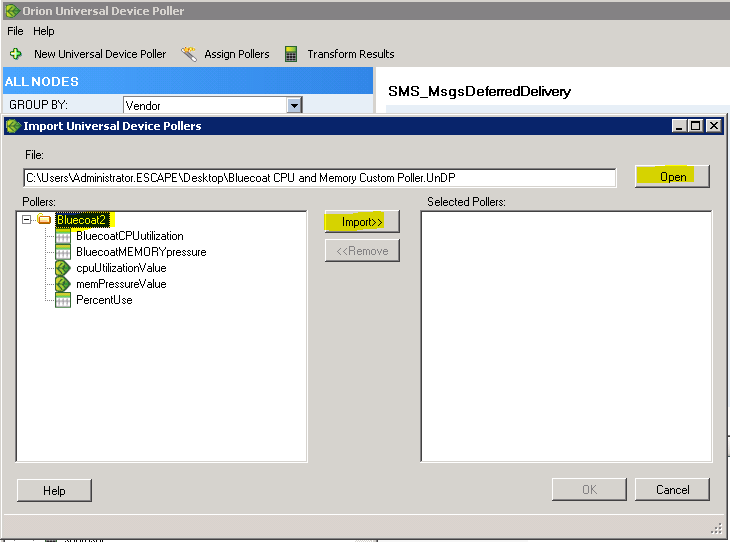
Now Go to the Node page > Click "Pollers"
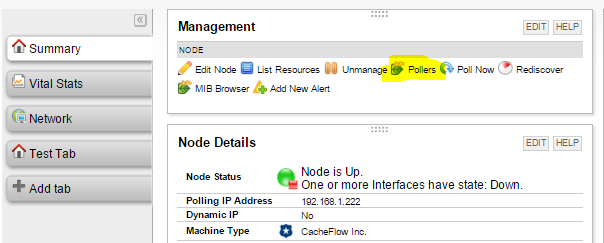
Select the Pollers > Submit
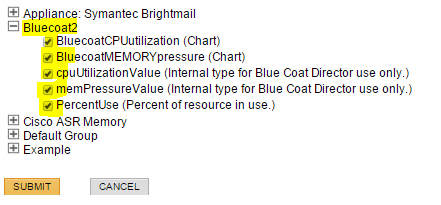
Wait for few min and check the results. You should be able to see the CPU and Memory now.