We’re excited to share that we’ve updated the UI in SolarWinds® Observability. These enhancements are designed to give you more visibility, flexibility, and control over your Synthetic transaction checks, making it easier to stay on top of application performance and availability.
Get a Clearer View of Transaction Status
In the new UI, you can now see the Up, Down, Paused, or In Maintenance status of your Synthetic transactions, similar to availability monitoring. This makes it simple to sort and identify which transactions are working as expected and which ones need your attention.

Track Behavior Over Time With Status History
Each transaction now includes a Status History tab, giving you a deeper understanding of how a transaction has performed over a selected period. Whether you’re troubleshooting an issue or validating performance improvements, this history helps you quickly discover whether a specific transaction experienced disruptions and when they occurred.
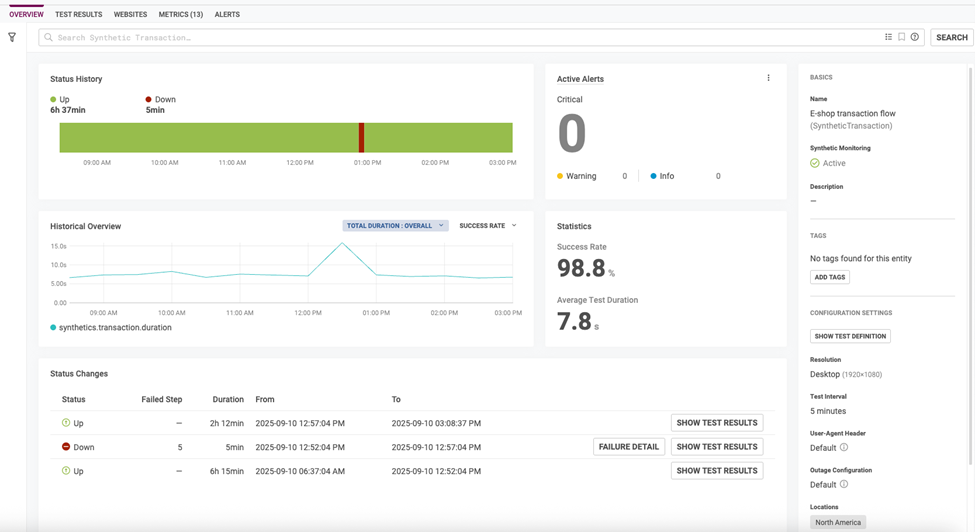
Diagnose Issues With HTML Dumps
When a transaction status changes to down, we’ve introduced an HTML Dump option to help you better diagnose the issue. This feature captures the page output at the time of failure, allowing you to understand why a particular transaction failed during a specific period.
You can access HTML dumps under the Failure Details tab on the transaction’s Overview page. These dumps are retained for 30 days, giving you enough time to investigate and resolve issues effectively.
Streamlined Outage Configuration Status History
We’ve also made it easier to set outage configurations by allowing you to define them directly during transaction check creation. You’ll now see an option to configure how the system interprets test results when determining if a transaction is experiencing an outage:
- Default option — The default behavior is automatically applied based on your global outage configuration defined at the system level. You can set this global rule by navigating to Settings → Digital Experience. By default, a transaction is considered down if it fails within one consecutive test interval from any of the selected test locations. If you update the global outage configuration, the new setting is automatically applied as the default for all transactions.
- Custom option — You can override the global setting by defining the number of consecutive test intervals that must fail from any or all selected test locations before the system considers the transaction to be in a down state.
This approach ensures consistency across your environment while still giving you the flexibility to adjust outage behavior for specific transactions when needed.
Why This Matters
With these updates, you’ll spend less time figuring out what went wrong and more time ensuring a smooth digital experience for your users. From clearer status visibility to flexible outage configuration and deeper diagnostic tools, the new Synthetic transaction UI is built to give you actionable insights faster.