A slow website is a critical performance issue that impacts user experience. That's why we've made it easier than ever to get a clear, detailed picture of your website's health using Page Speed to give you deeper insights.
Let’s dive into a few of the elements of Page Speed that can provide clarity into your website's performance.
1. Page Size
Page Size is the total amount of data that a webpage requires to load completely. A massive page means a long wait, especially for users on slower connections. Our Page Speed feature shows your page size, and, when paired with a waterfall chart, it helps you to quickly spot and fix the culprit of slow load times (such as unoptimized images, bloated CSS, or heavy third-party scripts) so you can deliver content faster.
2. Speed Index
Speed Index is a key performance metric that measures how quickly the visual portions of the webpage are displayed during loading, focusing on what users actually see on their screen. Unlike metrics that only track when a page is fully loaded, the Speed Index feature highlights users’ perceived load time. A lower speed index means users can see and begin to interact with your website sooner, even if background scripts or assets are still loading.
3. Core Web Vitals
Core web vitals are a set of metrics that measure real-world user interaction and visual stability. This provides insights into:
- Largest Contentful Paint: How long it takes for the largest visible element, such as an image or text block, to load on the page
- First Input Delay: The time from when a user first interacts with your page (e.g., clicks a button) to the time the browser is able to respond
- Cumulative Layout Shift: How much the content on your page "jumps" around while it's loading
4. Waterfall Chart
A waterfall chart is a visual representation of how your page loads, element by element. You can see when elements are waiting, when they're connecting, and how long they take to download. This granular view is invaluable for identifying bottlenecks, such as slow-performing APIs or external resources, that delay your page rendering.
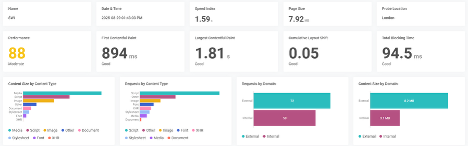
Try Page Speed for Yourself
By monitoring Page Speed, you can ensure your site not only loads quickly but also provides a stable and responsive experience.
This new feature is available within the Digital Experience section of your SolarWinds Observability SaaS platform. Click here to view our documentation on how to add a Page Speed check.
What are your top tips for optimizing page speed, and how do you think this new feature will help you put them into practice?