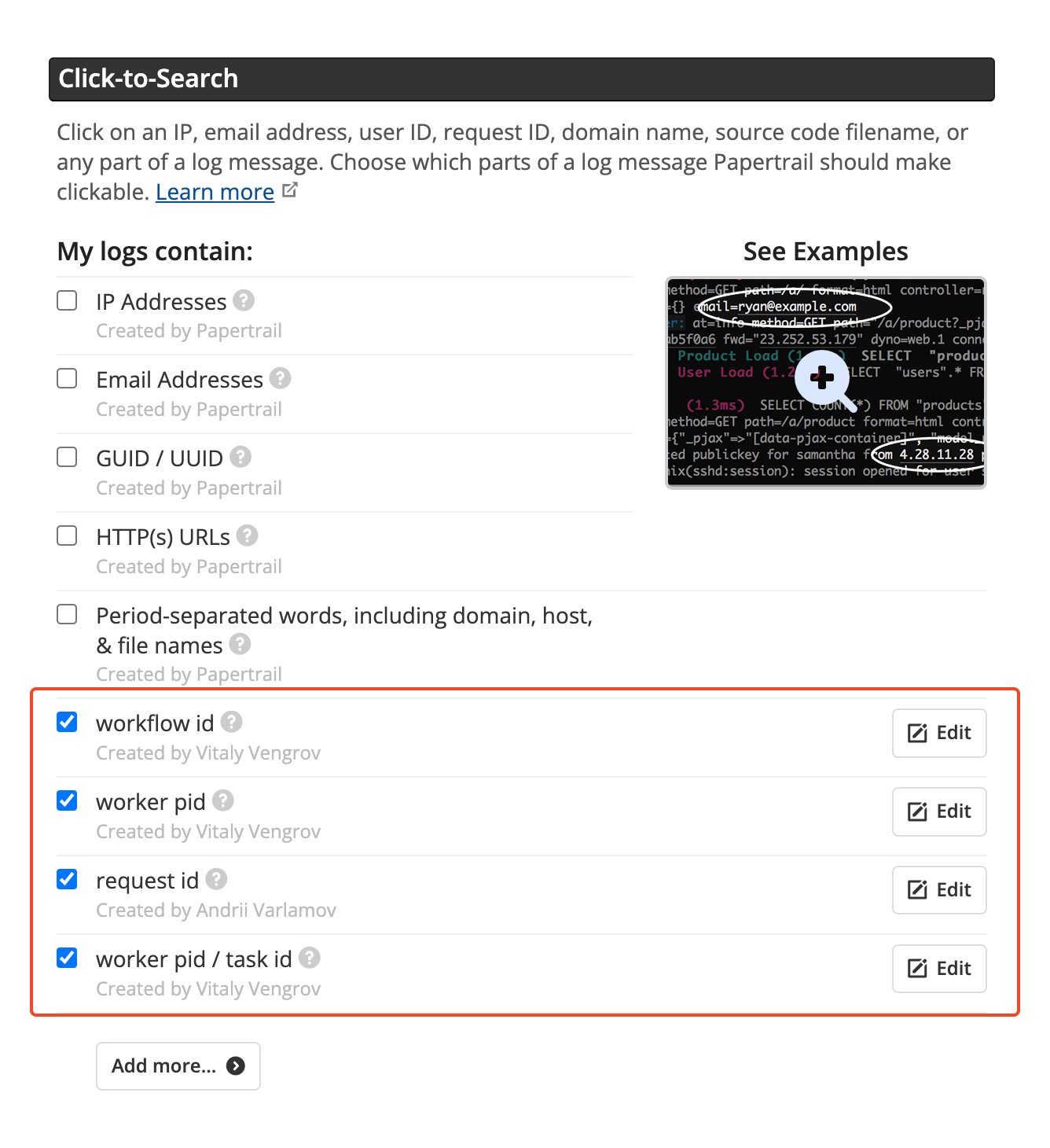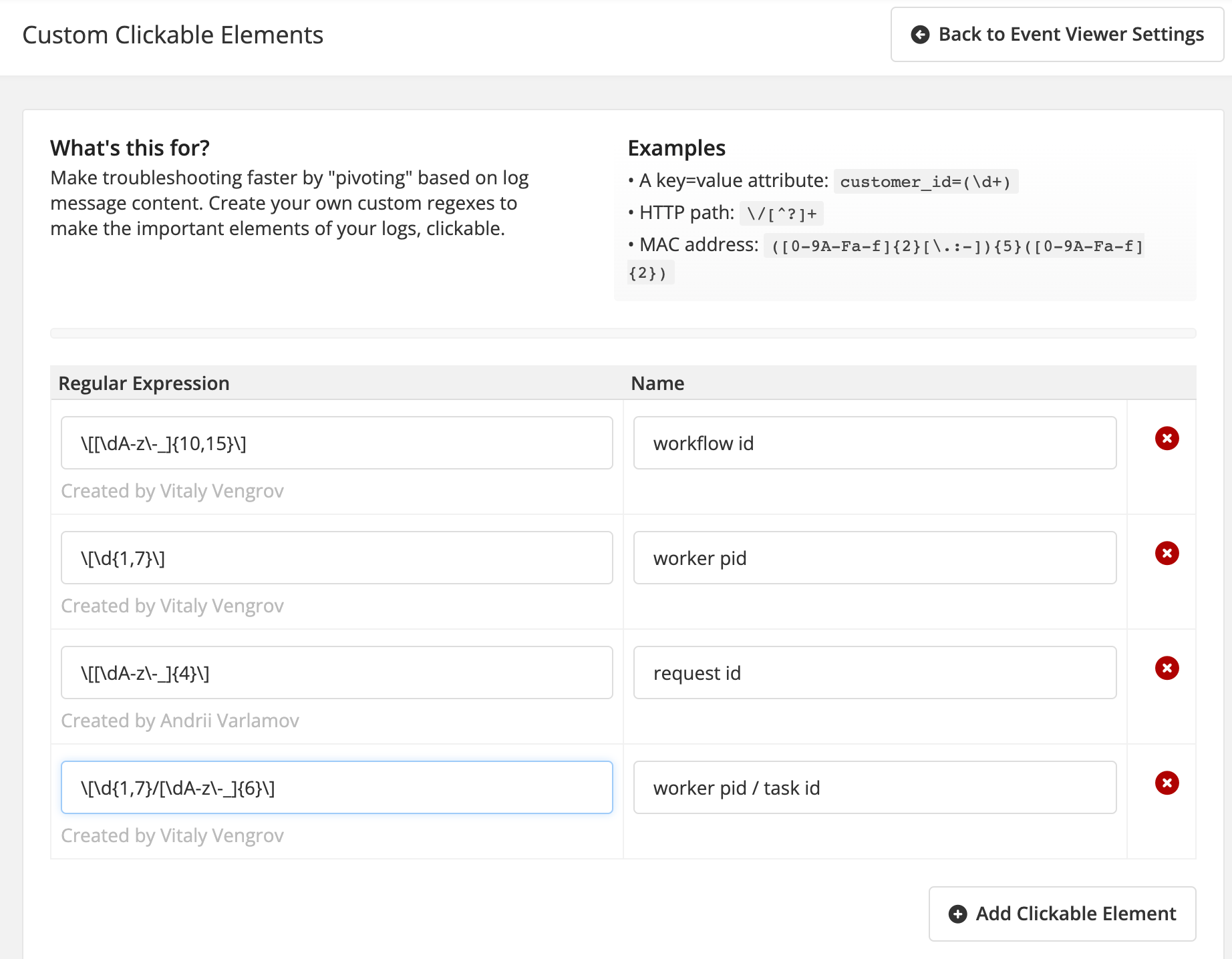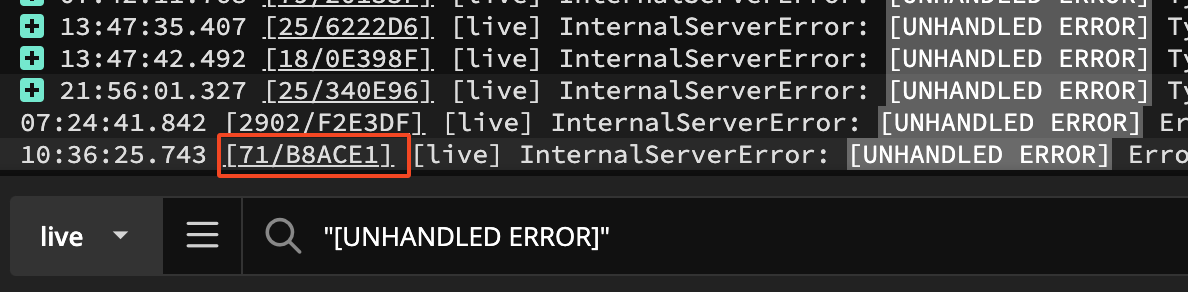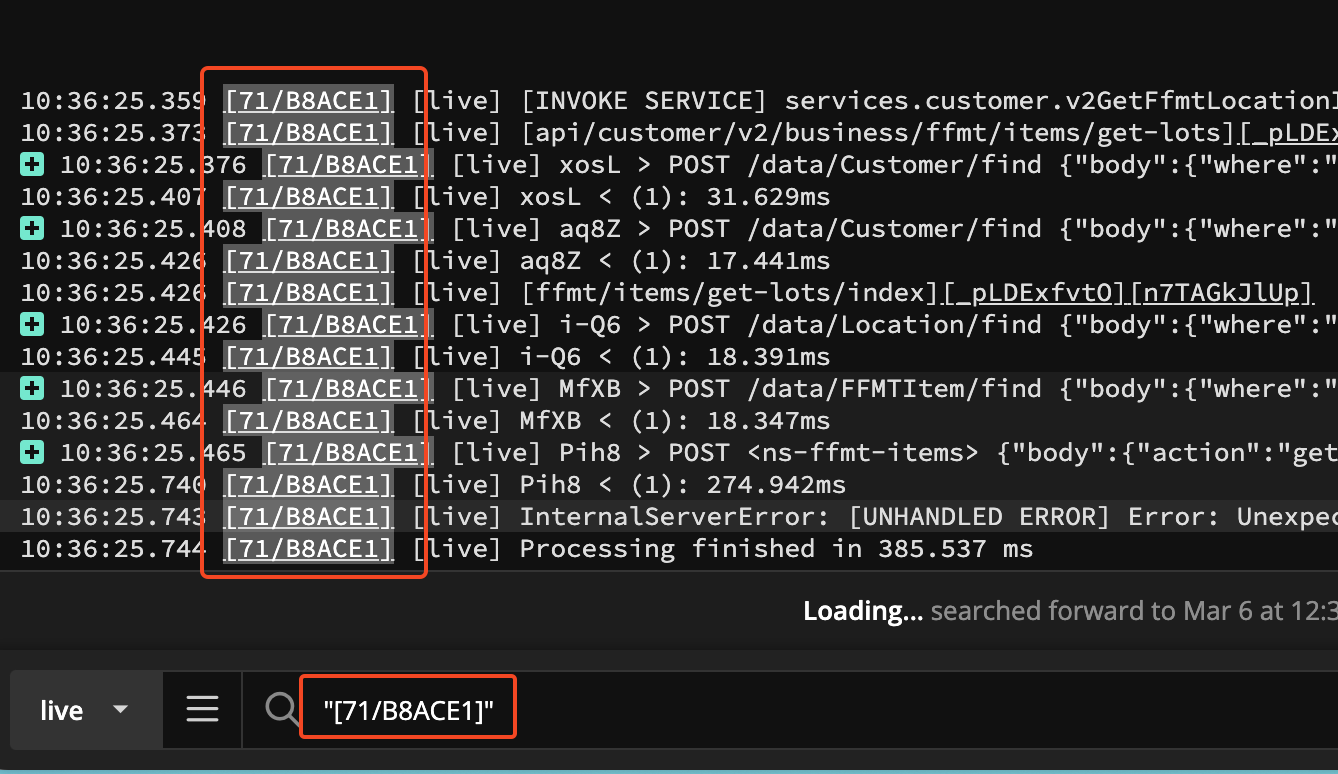In Papertrail, the "Click-to-Search" feature allowed users to define custom clickable elements using regular expressions. This was an essential capability for quickly filtering logs based on structured patterns like request IDs, user IDs, or error codes.
However, this functionality is missing in SolarWinds Observability SaaS after the migration. The current search experience lacks the ability to define custom regex-based clickable elements, which significantly impacts efficiency in log analysis and troubleshooting.
Requested Functionality:
- Custom Clickable Elements – Allow users to define regex patterns that turn specific log elements into clickable links, automatically triggering a filtered search when clicked.
- Multiple Regex Patterns – Support for multiple regex patterns to match different log elements (e.g., error codes, user session IDs, transaction IDs).
- Consistent User Experience – Maintain behavior similar to Papertrail’s "Click to Search," ensuring a smooth transition for existing users.
The images of the functionality in the Papertrail