Some of my APE's are several hundred miles away from my main Instance of NPM, with WAN bandwidth limitations that prevent them from completing the download of packages from the Main Instance of NPM in a timely manner.
When this happens, and it happens every time I patch/update these APE's, this message is displayed
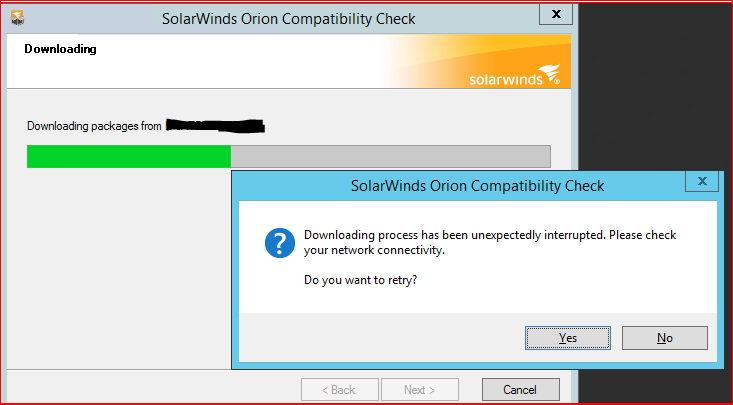
If I click No, the installation fails and I have to start again.
If I click Yes, then it seems as if two installers start up, causing confusion later on in the update process.
If I wait until the green progress bar in the background completes the download, and THEN click Yes, the hotfix/upgrade completes successfully.
My request is for this timer to be adjustable for certain APE’s so I don’t see the error message above. It’s a false error; it only seems to indicate that the download of the package is taking longer than expected. In my environment it may take several minutes to move that package.
I'd like to be able to manually set timeout settings for distant APE's, or have all polling settings changed to timeouts of five minutes.
This will greatly reduce confusion during hotfixes and updates and patches and installations on these remote APE's, and thereby prevent faulty installations or wasted time.
Please vote this up?
Rick Schroeder