While creating and editing network discovery jobs, we often setup one area for discovery and then skip all the way to scheduling and running the job. Unfortunately, we have to click through every single screen in the Network Sonar Wizard before that exciting moment when the job runs. Please allow the breadcrumb bar to use for navigation so we can skip unused sections.
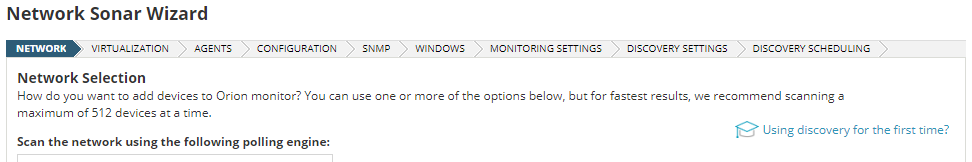
Example 1: We want to create a discovery wizard that that scans a subnet and Active Directory for endpoints, so I enter the relevant information on the Network tab. I would then like to skip to the Windows breadcrumb/tab to specify credentials, and proceed through monitoring, discovery settings, and scheduling.
Example 2: We need to edit a scheduled discovery job to update the SNMP credentials that are used. I would like to edit the job, click the breadcrub/heading for the SNMP tab, make my changes, and then click on the Discovery Scheduling tab to save my changes.
Option: This could also be accomplished by putting the entire wizard on one page.