Over here: Monitoring the same IP multiple times [ref: CheckPoint VSX's] I discussed monitoring the same IP multiple times if you have more than one polling engine.
But today's challenge was to monitor the same IP, multiple times on a single polling engine. With thanks to @chad.every for the pointer and the script (I will link it below) then this is remarkably easy to do. Simply run the script and answer the various prompts for your SW server, login, and then the IP to monitor and a name. Then rinse and repeat for the number of times you want it.
Now, you may be asking yourself, why would I want to monitor the same ICMP node multiple times. And that's a good question.
The simple answer is, I don't. What I do want to do is have the same IP multiple times but as an SNMP monitored node. However, for that to happen you need something unique about each instance you add. In my case, we were trying to add Checkpoint virtual FWs which for reasons only the client cares about, they won't let us add the individual management IPs and our creative answer was to add the physical host IP but change the SNMPv3 context to that of the virtual ID on the Checkpoint. The aptly named VSID. Now we have all of the virtual FWs added, added local resources using one IP on one polling engine and the only difference is the VSID number. Screenshots below for proof:
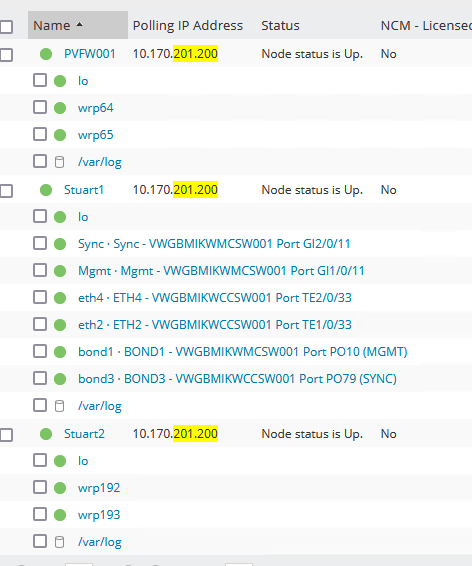
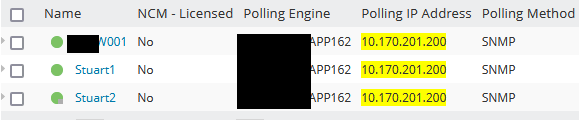
And that PowerShell script - that's over here: https://github.com/everychad/solarwinds/blob/master/Orion-API/API_Node_Add_ICMP.ps1
My postscript is this. 4yrs ago when I made that first post I could do the above direct in the GUI via Add Node - but at some point in the intervening period, Solarwinds has changed something that now stops the GUI from doing this. At least with 2025.2.1 this is the case. This is the workaround and thankfully, I can't see the need to do this too often. It was only because the old CheckPoints are being replaced due to them being EoL.