Hi All,
I have configured an alert action to send alert email notification in table format using HTML format. I am getting the alert notification in table format. however, table size is showing big. I tried everything but still getting the same. I have used below HTML query.
when I am opening the same email over web, so I am getting extra blanks table. Any feedback would be appreciated.
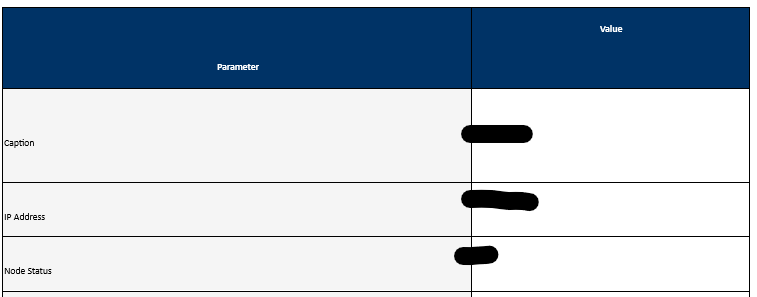
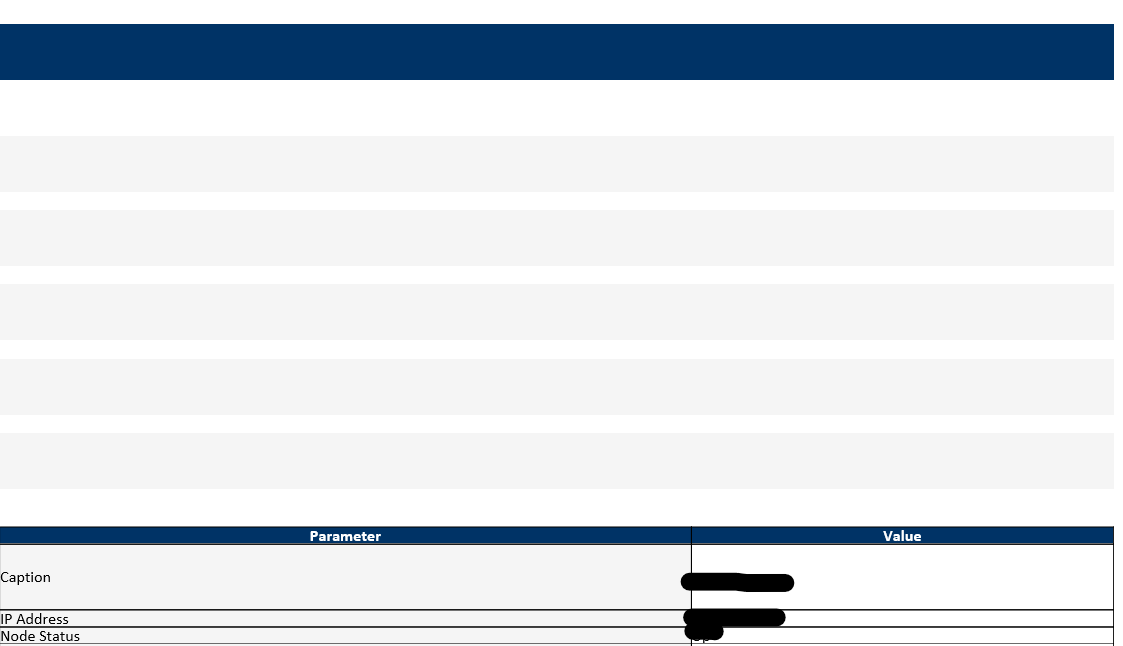
<table style="border-collapse: collapse; font-family: Calibri, sans-serif; table-layout: auto; width: 60%;">
<thead>
<tr style="background-color: #003366; color: white;">
<th style="border: 1px solid #000000; word-wrap: break-word; padding: 0; margin: 0; line-height: 1;">Parameter</th>
<th style="border: 1px solid #000000; word-wrap: break-word; padding: 0; margin: 0; line-height: 1;">Value</th>
</tr>
</thead>
<tbody>
<tr style="background-color: #F5F5F5; color: black;">
<td style="border: 1px solid #000000; padding: 0; margin: 0; line-height: 1;">Caption</td>
<td style="border: 1px solid #000000; background-color: #FFFFFF; color: black; word-wrap: break-word; padding: 0; margin: 0; line-height: 1;">
<a href="${N=SwisEntity;M=DetailsUrl}" target="_blank" style="color: #0066cc; text-decoration: none;">
${N=SwisEntity;M=Caption}
</a>
</td>
</tr>
<tr style="background-color: #F5F5F5; color: black;">
<td style="border: 1px solid #000000; padding: 0; margin: 0; line-height: 1;">IP Address</td>
<td style="border: 1px solid #000000; background-color: #FFFFFF; color: black; word-wrap: break-word; padding: 0; margin: 0; line-height: 1;">${N=SwisEntity;M=IP_Address}</td>
</tr>
<tr style="background-color: #F5F5F5; color: black;">
<td style="border: 1px solid #000000; padding: 0; margin: 0; line-height: 1;">Node Status</td>
<td style="border: 1px solid #000000; background-color: #FFFFFF; color: black; word-wrap: break-word; padding: 0; margin: 0; line-height: 1;">${N=SwisEntity;M=Status;F=Status}</td>
</tr>
</tbody>
</table>